Choosing a WordPress theme can be an important decision as it will determine the overall look, feel, and functionality of your website.
Here are some steps to help you choose a suitable WordPress theme:
- Identify your website’s purpose and goals: Determine the purpose of your website and the specific features you require. Whether it’s a blog, business website, portfolio, or online store, understanding your goals will help you select a theme that aligns with your needs.
- Consider design and customisation options: Look for a theme that matches your desired aesthetic and branding. Consider aspects like color schemes, typography, layout options, and the overall visual appeal. Also, assess the customization options available with the theme, such as the ability to change colors, fonts, and layout settings, to ensure you can create a unique website.
- Check responsiveness and mobile-friendliness: Ensure that the theme you choose is fully responsive, meaning it adapts well to different screen sizes and devices. With the increasing use of mobile devices, a mobile-friendly theme is essential for providing a seamless user experience across platforms.
- Evaluate user reviews and ratings: Before selecting a theme, read user reviews and ratings to gather insights into the theme’s quality, ease of use, and support. You can find reviews on the WordPress theme directory or third-party marketplaces where themes are sold.
- Verify theme compatibility and updates: Ensure that the theme is compatible with the latest version of WordPress. Themes that are regularly updated tend to have better security and bug fixes. Check the theme’s documentation or support forums to see how responsive the theme developers are to user inquiries and whether they actively update the theme.
- Assess support and documentation: Look for a theme with good documentation and support options. This will be helpful when you encounter issues or need assistance with theme setup or customization. Some theme developers offer dedicated support forums, knowledge bases, or even direct email support.
- Consider performance and speed: A fast-loading website is crucial for user experience and search engine optimization. Check if the theme has good performance reviews and is optimized for speed. You can use online tools to assess the theme’s loading time and performance metrics.
- Evaluate plugin compatibility: If you plan to use specific plugins on your website, ensure that the theme is compatible with them. This information is usually provided in the theme’s documentation or on the developer’s website.
- Demo the theme: Most reputable theme developers offer live demos or screenshots of their themes. Take advantage of these to see how the theme looks and functions in action. Interact with the demo to get a sense of its usability and features.
- Consider your budget: While there are many free themes available, premium themes often offer more advanced features, better support, and regular updates. Consider your budget and weigh the benefits of free vs. premium themes to make an informed decision.
By following these steps, you’ll be able to choose a WordPress theme that suits your needs, enhances your website’s appearance, and provides a positive user experience.
Identifying Security Issues in the Backend of a WordPress Theme
Checking the security of a WordPress theme is an important step to ensure the safety of your website.
Here are some ways to assess the security of a WordPress theme:
- Source from reputable providers: Stick to trusted sources such as the official WordPress theme directory (https://wordpress.org/themes/) or reputable theme marketplaces like ThemeForest (https://themeforest.net/) that have strict quality control measures in place. Themes from these sources are more likely to undergo security checks.
- Check for regular updates: A theme that receives regular updates is more likely to have security vulnerabilities addressed promptly. Check the theme’s update history and make sure it is actively maintained by the developer.
- Read user reviews and ratings: Look for user reviews and ratings of the theme to gather insights into any reported security issues or vulnerabilities. If users consistently report security concerns, it’s a red flag that the theme may not be secure.
- Assess developer reputation: Research the developer behind the theme. Look for information about their track record, experience, and reputation. A reputable developer is more likely to prioritize security and provide timely updates.
- Review the theme’s code: If you have coding knowledge, you can manually review the theme’s code for any potential security issues. Look for well-structured and clean code, adherence to WordPress coding standards, and the use of secure coding practices.
- Use security plugins: Utilize security plugins like Wordfence or Sucuri to scan your theme files for any known vulnerabilities or malicious code. These plugins can provide alerts if they detect any security issues with your theme.
- Test the theme on a staging site: Before using a theme on your live website, consider testing it on a staging site. This allows you to assess its compatibility, performance, and any potential security issues without affecting your live site.
- Check for theme vulnerabilities: Keep an eye out for any reports of vulnerabilities specific to the theme you’re considering. Security websites, forums, and blogs often publish such information. By searching for the theme name along with terms like “vulnerability” or “security issue,” you can find relevant information.
- Consult security experts: If you have concerns about the security of a theme or need an expert opinion, consider consulting a WordPress security professional or developer who specializes in WordPress security audits. They can assess the theme’s security and provide recommendations.
Remember that while taking these steps can help you identify potential security issues, it’s impossible to guarantee 100% security. Regularly updating your theme, using reputable plugins, and following other WordPress security best practices are essential to maintaining a secure website.
Verifying Mobile Support and Responsiveness of a WordPress Theme
To determine if a WordPress theme is mobile supported or responsive, you can follow these steps:
- Check the theme’s description: Visit the theme’s official page in the WordPress theme directory or on a theme marketplace. Look for information that mentions the theme’s mobile responsiveness or mobile support. The theme’s description should typically highlight if it is designed to be mobile-friendly.
- Preview the theme: Most reputable theme providers offer live demos or screenshots of their themes. Take advantage of these previews to see how the theme looks on different devices. Resize the browser window or use the developer tools in your web browser to simulate different screen sizes and ensure that the theme adjusts well to different resolutions.
- Use Google’s Mobile-Friendly Test: Google provides a Mobile-Friendly Test tool that assesses a webpage’s mobile responsiveness. Enter the URL of the theme’s demo or a website using the theme to see how it performs in terms of mobile usability. The tool will provide a report on whether the theme is mobile-friendly or not.
- Check for responsive design features: When previewing the theme or looking at screenshots, observe how the theme elements and layout adapt to smaller screen sizes. Look for features like flexible grids, scalable images, and responsive menus that adjust and reposition themselves for optimal viewing on mobile devices.
- Read user reviews and ratings: User reviews and ratings often mention whether a theme is mobile-friendly or responsive. Look for feedback from users who have specifically tested the theme on mobile devices. This can give you insights into how well the theme performs on different screen sizes.
- Test the theme on your own devices: If possible, install the theme on a test WordPress installation and view it on various mobile devices or use responsive design testing tools like BrowserStack or Responsinator. This way, you can personally evaluate how the theme renders on different devices and check if it provides a smooth and user-friendly experience.
Remember that having a mobile-friendly or responsive theme is crucial in today’s mobile-driven world. Mobile support ensures that your website looks and functions well on smartphones and tablets, improving user experience and search engine rankings.
Verifying Mobile Support in the Backend of a WordPress Theme
Checking if a WordPress theme’s backend is mobile supported typically involves assessing the responsiveness and usability of the theme’s administrative interface or backend dashboard on mobile devices.
Here are some steps you can follow to determine if a WordPress theme’s backend is mobile supported:
- Access the backend: Log in to your WordPress website’s admin area using your credentials. The backend is where you manage and configure your website’s content, settings, and plugins.
- Use a mobile device or emulator: Access the WordPress backend using a mobile device like a smartphone or tablet, or use a mobile device emulator in your web browser. Emulators like Google Chrome’s device toolbar or online tools such as BrowserStack allow you to simulate different mobile devices.
- Evaluate interface responsiveness: Pay attention to how the backend interface adapts to the smaller screen size of the mobile device. Check if menus, buttons, and other elements are appropriately sized and easy to interact with on a touchscreen. The interface should be user-friendly and allow you to perform common administrative tasks without difficulty.
- Test functionality: Try performing various tasks within the backend, such as creating or editing posts/pages, installing plugins, managing settings, and customizing the theme. Ensure that all backend functionalities work smoothly and that you can easily access and navigate different sections.
- Check for touch-friendly design: A mobile-supported backend should have touch-friendly design elements. Look for larger buttons, intuitive navigation, and streamlined workflows optimized for touch-based interactions. The user interface should be designed to minimize the need for precise mouse movements and hover effects.
- Assess readability: Verify that the text and labels in the backend are legible on smaller screens. The font size and spacing should be adjusted appropriately for mobile devices to ensure readability and avoid the need for excessive zooming or scrolling.
- Check for responsive media handling: If your theme allows you to manage media files (images, videos, etc.) through the backend, ensure that it handles media uploads, resizing, and organization effectively on mobile devices. Verify that you can preview and manage media files without any issues.
- Consider user reviews and feedback: Search for user reviews, comments, or forum discussions related to the theme’s backend mobile support. Other users may have shared their experiences and insights about the theme’s responsiveness and usability on mobile devices.
By following these steps, you can assess the mobile support and usability of a WordPress theme’s backend. Remember, a mobile-friendly backend is beneficial for managing your website on the go and ensuring a seamless administrative experience across devices.
Checking for security issues in a WordPress theme’s backend
Checking for security issues in a WordPress theme’s backend involves assessing the code quality, vulnerabilities, and potential risks associated with the theme. While it’s challenging to perform a comprehensive security audit without specialised knowledge.
Here are some steps you can take to check for common security issues:
- Source from reputable providers: Choose themes from trusted sources such as the official WordPress theme directory or reputable theme marketplaces. Themes from these sources are more likely to undergo security checks and follow best practices.
- Update regularly: Ensure that your theme is regularly updated by the developer. Regular updates often address security vulnerabilities and bug fixes. Check the theme’s update history to see if the developer has a track record of addressing security issues promptly.
- Review developer reputation: Research the developer behind the theme. Look for information about their track record, experience, and reputation in delivering secure and well-maintained themes. Developers with a positive reputation are more likely to prioritize security.
- Check user reviews and ratings: Read user reviews and ratings of the theme to gather insights into any reported security issues or vulnerabilities. Look for themes with a high number of positive reviews and ratings, indicating a lower likelihood of security concerns.
- Verify the theme’s update history: If available, check the changelog or release notes of the theme. Look for mentions of security-related updates or patches. A theme with a history of security-focused updates indicates that the developer is actively addressing vulnerabilities.
- Scan with security plugins: Utilize security plugins like Wordfence or Sucuri to scan your theme files for any known vulnerabilities or malicious code. These plugins can provide alerts if they detect any security issues with your theme.
- Review the code: If you have coding knowledge, you can manually review the theme’s code for any potential security issues. Look for well-structured and clean code, adherence to WordPress coding standards, and the use of secure coding practices. Pay attention to functions related to data validation, user input sanitization, and secure database interactions.
- Monitor security forums and resources: Keep an eye on WordPress security forums, blogs, and other resources that discuss theme vulnerabilities and security issues. Stay informed about any reported vulnerabilities associated with the theme you are using or considering.
- Consult security experts: If you have concerns about the security of a theme or need an expert opinion, consider consulting a WordPress security professional or developer who specializes in security audits. They can help identify potential vulnerabilities or provide recommendations for securing your theme.
- Stay up to date with WordPress security practices: Implement general security best practices for WordPress, such as using strong passwords, keeping your WordPress installation and plugins up to date, and regularly backing up your website. These practices can help mitigate security risks even if the theme has vulnerabilities.
It’s important to note that no theme is completely immune to security risks. Regularly updating your theme, using reputable plugins, and following other WordPress security best practices are essential for maintaining a secure website.
What are the best Sources for High-Quality and Trustworthy WordPress Themes
The WordPress theme directory and reputable theme marketplaces are platforms where you can find a wide range of WordPress themes.
Here are some well-known sources:
- WordPress Theme Directory: The official WordPress Theme Directory is a trusted and reliable source for free WordPress themes. You can access it directly from your WordPress dashboard by navigating to “Appearance” -> “Themes” -> “Add New.” This directory provides thousands of themes that are reviewed and vetted by the WordPress.org team.
- ThemeForest: ThemeForest is one of the largest and most popular marketplaces for premium WordPress themes. It offers a wide variety of professionally designed themes from various developers and design studios. Each theme goes through a review process before being listed for sale.
- Elegant Themes: Elegant Themes is a reputable provider known for its flagship theme called Divi. They offer a membership-based model where you can access their entire collection of themes and plugins. Divi is a highly versatile and customizable theme, widely used for building websites with its drag-and-drop builder.
- StudioPress: StudioPress is known for its Genesis Framework, a widely used and highly customizable foundation for WordPress themes. They offer a selection of child themes that are built on top of the Genesis Framework, providing secure and search engine optimized options.
- WooCommerce Themes: If you are looking for themes specifically tailored for e-commerce websites powered by the WooCommerce plugin, the official WooCommerce Themes marketplace is a good place to start. It offers a range of themes designed to enhance the functionality and appearance of your online store.
- TemplateMonster: TemplateMonster is another popular marketplace offering a wide variety of WordPress themes. They provide themes for various niches, including business, e-commerce, portfolio, and more. Each theme undergoes a review process to ensure quality and functionality.
- Mojo Marketplace: Mojo Marketplace offers a selection of WordPress themes, plugins, and other digital products. They have a variety of themes designed for different purposes and industries, ranging from business websites to creative portfolios.
These sources provide a mix of free and premium themes, allowing you to choose based on your budget and requirements. Before selecting a theme, make sure to review user ratings, read reviews, and consider factors such as design, functionality, support, and updates.
CEYLON FIRST

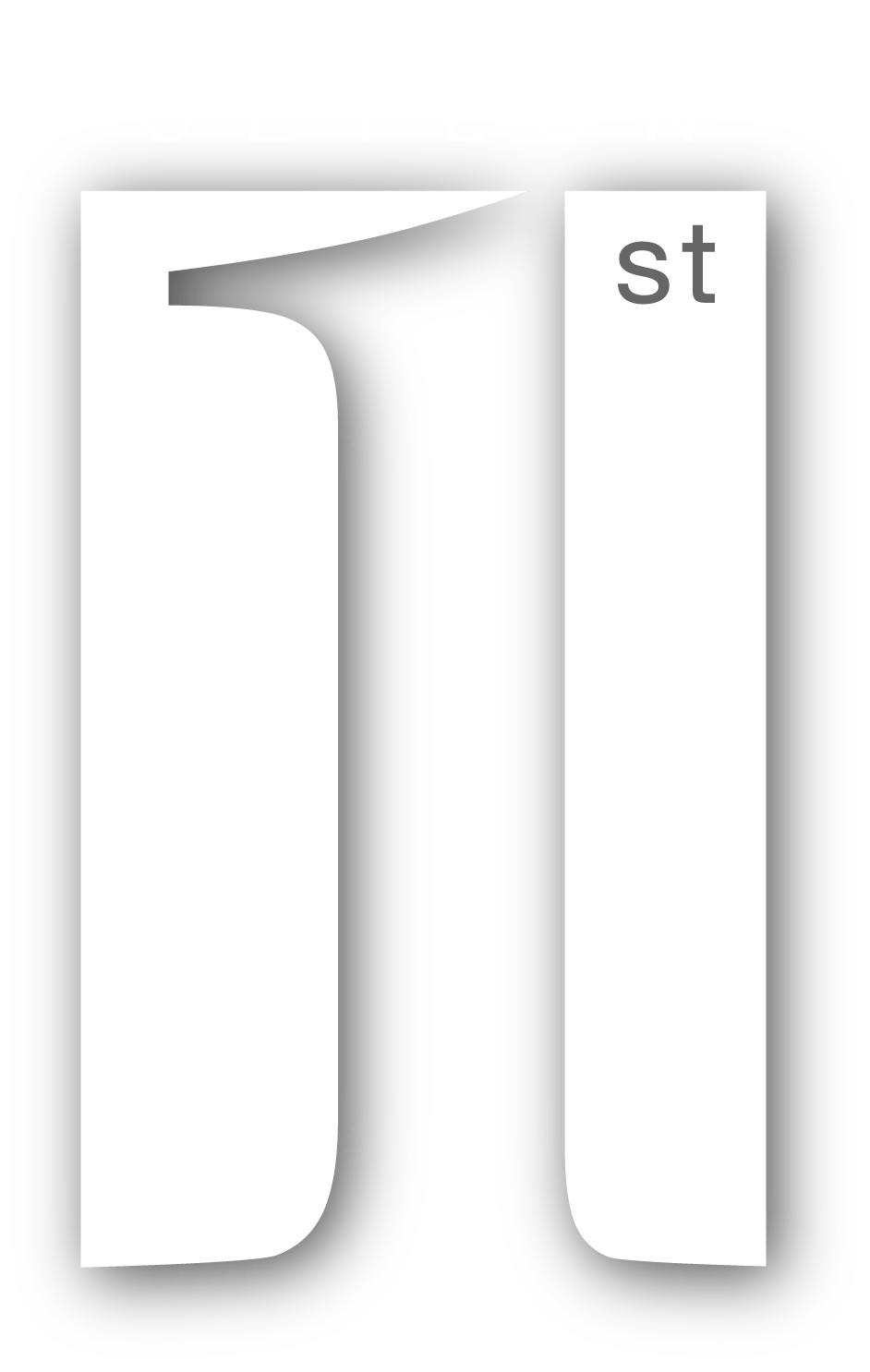
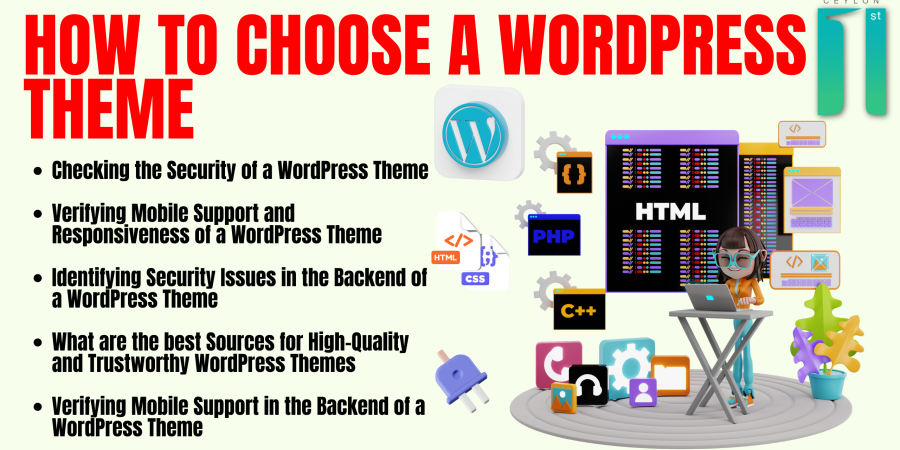
Leave feedback about this