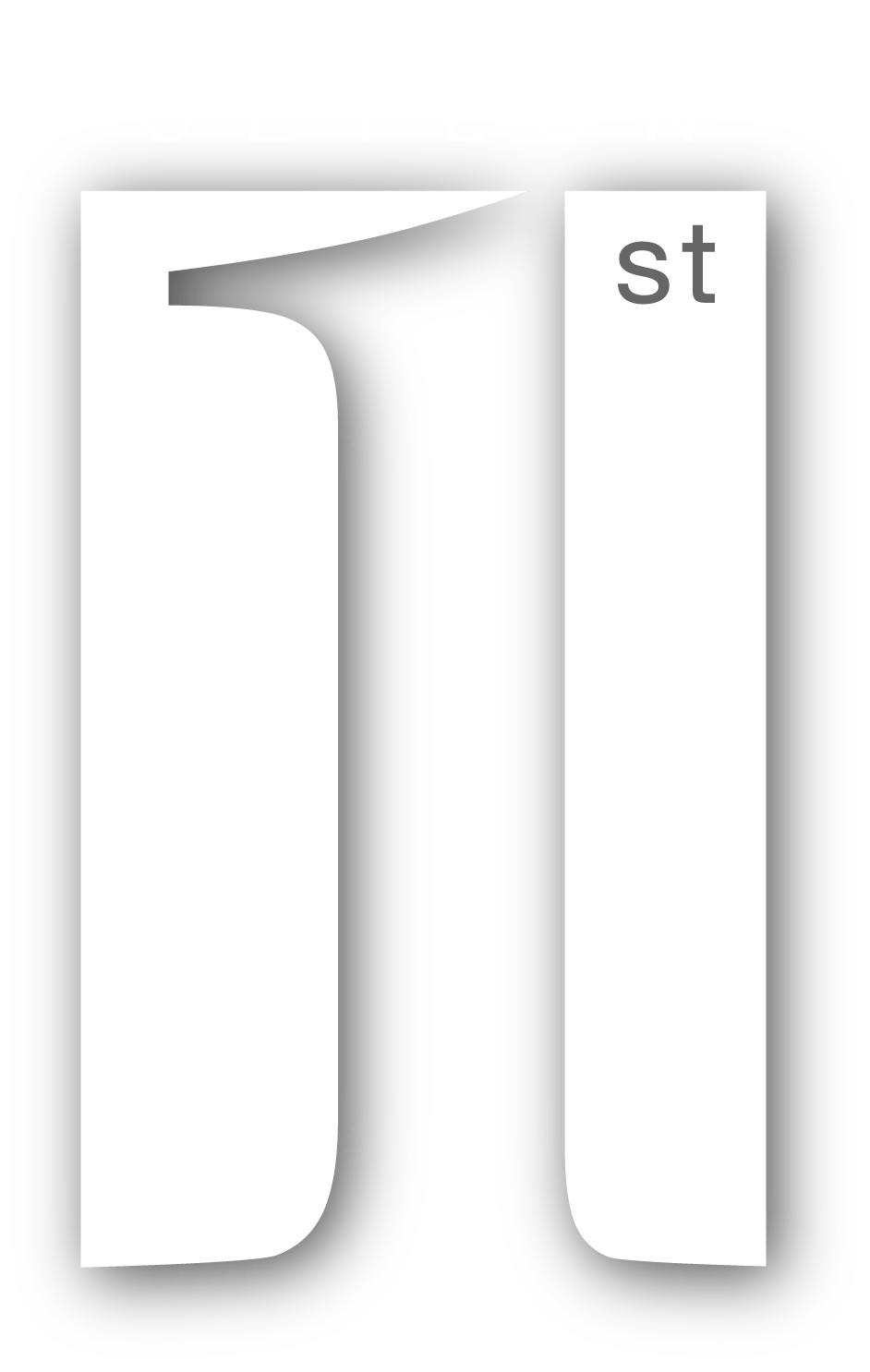To post Ads, first, you need to create a user account.
Account creation
Visit the account signup page by clicking the user icon on the home page.
- Register (Sign-up entering your details) You’ll need to enter a user name, your email address, and a password. Once you’ve done so, check your email for steps to confirm your account.
- Social sign-in ( Sign-up with your current Google account) You’ll need to click on the continue with google button. Once you’ve done so, you will be automatically redirected to your dashboard.
Membership subscription
Once you log in to the user account under the Membership report you will see the membership subscription button if you haven’t subscribed to any. Click it.

On the plan selection page, you can select a preferred plan and choose your payment method. After proceeding with the payment you can see the Ads plan on the user account dashboard.
Post an Ad
Once your membership subscription is completed you are eligible to post Ads. Please note that the steps may vary a bit depending on the category of your post.
Click on Post your Ad button at the top left corner of the navigation bar.
1. Select the type of your Ad.
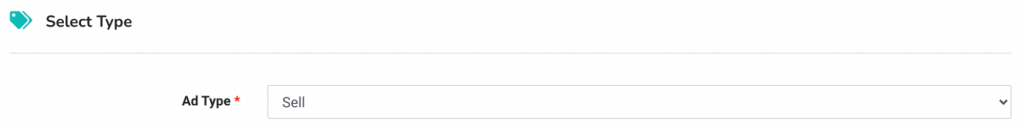
2. Select the sub-category for your Ad. (If available)
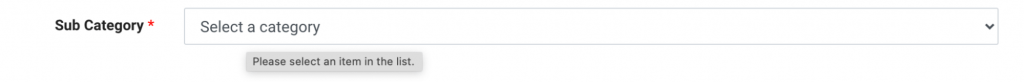
3. Fill in the main ad information and photos.
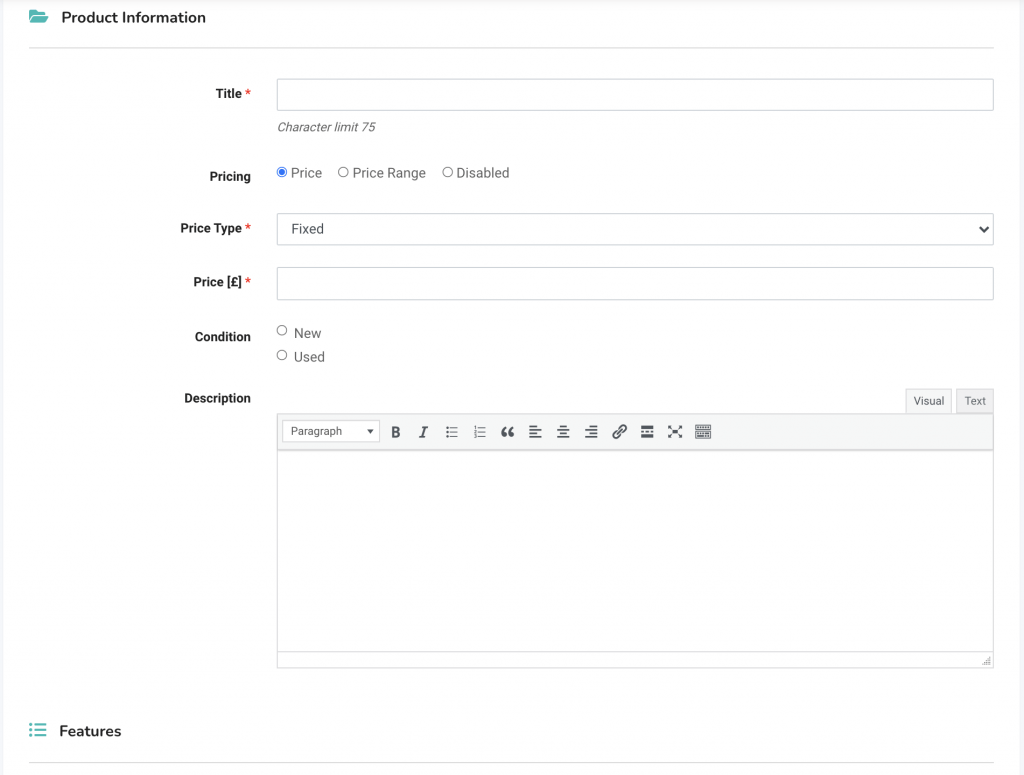
4. Fill in contact details
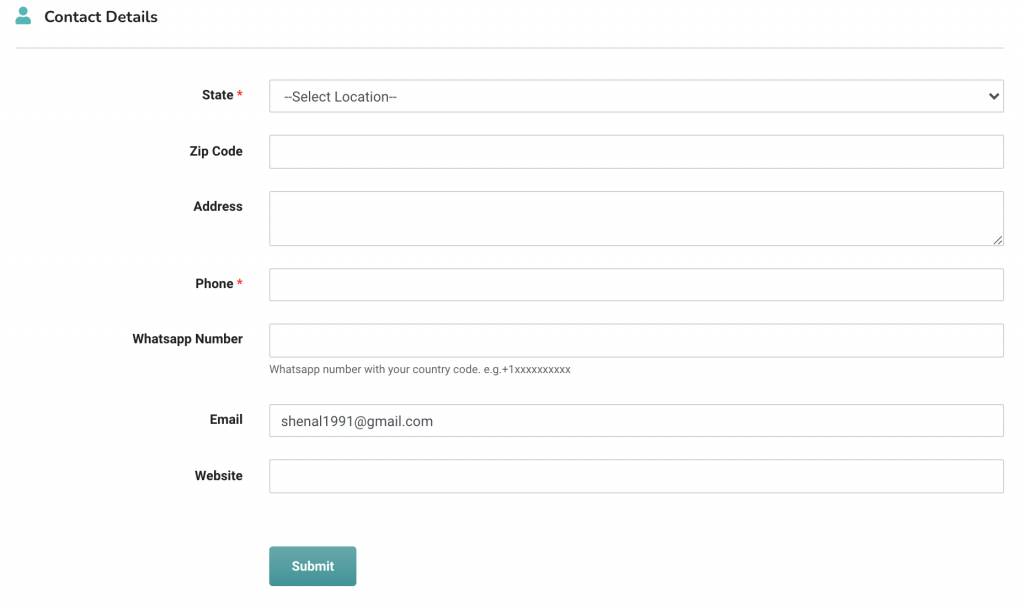
Make sure your Ads look right. If everything looks good, click “Submit”
You will receive an email once your ad is gone for the review process.
After the review is completed, you will receive a confirmation email once your ad is published.