Finding a good hosting package involves considering several factors.
Here are some steps to help you find a suitable hosting package:
- Determine your needs: Start by assessing your website’s requirements. Consider factors such as website size, traffic volume, type of content, and any specific software or applications you’ll need. This will help you identify the necessary resources for your hosting package.
- Types of hosting: Understand the different types of hosting available. The most common options include shared hosting, virtual private server (VPS) hosting, dedicated server hosting, and cloud hosting. Each type offers different levels of performance, scalability, and control.
- Reliability and uptime: Look for hosting providers that guarantee high uptime percentages, preferably 99.9% or above. A reliable hosting service ensures that your website is accessible to visitors without frequent downtime.
- Performance and speed: Consider the hosting provider’s infrastructure and the technologies they offer. Look for features like solid-state drives (SSDs), content delivery networks (CDNs), and server caching, as these can significantly enhance your website’s performance and loading times.
- Scalability: Evaluate the hosting provider’s ability to accommodate the growth of your website. If you anticipate increased traffic or expansion in the future, choose a hosting package that allows easy scalability.
- Security measures: Ensure that the hosting provider has robust security protocols in place. Look for features such as SSL certificates, firewalls, malware scanning, regular backups, and reliable data centers. A secure hosting environment helps protect your website and user data.
- Customer support: Research the hosting provider’s customer support options. Look for 24/7 availability, multiple support channels (such as live chat, email, and phone), and a responsive support team. Good customer support is crucial when you encounter technical issues or need assistance.
- Pricing and value for money: Compare pricing structures and features across different hosting providers. While cost is important, it shouldn’t be the sole factor in your decision. Consider the value provided in terms of performance, features, support, and reliability.
- User reviews and reputation: Read customer reviews and testimonials about the hosting provider you are considering. Check independent review platforms and web hosting communities to get insights into their reputation and customer experiences.
- Additional features: Consider any additional features that might be important for your website, such as a user-friendly control panel, one-click software installations, e-commerce functionality, or specialised support for specific platforms (e.g., WordPress hosting).
By considering these factors and conducting thorough research, you can make an informed decision and find a hosting package that meets your website’s needs and provides a reliable and efficient hosting environment.
Which hosting plan is good?
The best hosting plan for you depends on your specific needs and requirements.
Here are a few popular hosting plans that cater to different scenarios:
- Shared Hosting: Shared hosting is a cost-effective option suitable for small websites or beginners. With shared hosting, multiple websites share server resources, making it affordable. It’s a good choice if you have a low-traffic website or are just starting out.
- Virtual Private Server (VPS) Hosting: VPS hosting provides a balance between shared hosting and dedicated server hosting. It offers more control, performance, and scalability compared to shared hosting. VPS hosting is suitable for growing websites with moderate traffic or websites that require specific software configurations.
- Dedicated Server Hosting: Dedicated hosting provides an entire server exclusively for your website. It offers the highest level of performance, customisation, and security. Dedicated hosting is ideal for large websites with high traffic, resource-intensive applications, or specific security requirements.
- Cloud Hosting: Cloud hosting utilizes a network of interconnected servers to host your website. It offers scalability, flexibility, and high reliability. Cloud hosting is suitable for websites that experience variable traffic, require high uptime, or need the ability to scale resources on demand.
- WordPress Hosting: WordPress hosting is specifically optimised for WordPress-powered websites. It often includes features like automatic WordPress updates, pre-installed plugins, enhanced security, and specialised support. If you’re running a WordPress site, this type of hosting can simplify management and provide better performance.
Remember to consider factors such as reliability, performance, scalability, security, and customer support when choosing a hosting plan. It’s also important to assess the specific features and resources provided by the hosting provider to ensure they align with your website’s needs.
Ultimately, the best hosting plan for you will depend on your budget, website requirements, expected traffic, and growth potential. Consider these factors carefully and compare offerings from different hosting providers to make an informed decision.
How do you evaluate hosting services?
Evaluating hosting services involves considering several key factors.
Here are some important aspects to consider when evaluating hosting services:
- Performance and Speed: Assess the hosting provider’s infrastructure, server hardware, and network connectivity. Look for features like solid-state drives (SSDs), content delivery networks (CDNs), and caching mechanisms that can enhance your website’s performance and loading times.
- Uptime and Reliability: Check the hosting provider’s uptime guarantee and track record. Look for providers that offer high uptime percentages (99.9% or above) to ensure that your website remains accessible to visitors without frequent interruptions.
- Scalability and Resources: Consider the scalability options provided by the hosting provider. Can you easily upgrade your resources as your website grows? Look for flexible plans or hosting types that allow you to scale resources such as CPU, RAM, storage, and bandwidth.
- Security Measures: Assess the hosting provider’s security protocols and features. Look for features such as SSL certificates, firewalls, malware scanning, regular backups, and secure data centers. Strong security measures are crucial for protecting your website and user data.
- Customer Support: Evaluate the hosting provider’s customer support options and reputation. Look for 24/7 availability, multiple support channels (such as live chat, email, and phone), and responsive support teams. Prompt and knowledgeable customer support is essential when you encounter technical issues or need assistance.
- User-Friendly Control Panel: Consider the hosting provider’s control panel interface. A user-friendly control panel makes it easier to manage your hosting account, set up email accounts, install software, manage databases, and perform other administrative tasks.
- Pricing and Value: Compare the pricing structures and features offered by different hosting providers. Consider the overall value provided in terms of performance, features, support, and reliability. Avoid choosing a hosting service solely based on the lowest price, as it’s important to ensure that your website’s needs are met.
- Reputation and Reviews: Research the hosting provider’s reputation by reading customer reviews and testimonials. Check independent review platforms and web hosting communities to gather insights about their reliability, performance, and customer experiences.
- Additional Features: Consider any additional features or services offered by the hosting provider. These may include one-click software installations, e-commerce functionality, website builders, staging environments, or specialised support for specific platforms.
By evaluating these factors, you can make an informed decision when selecting a hosting service that meets your specific needs, provides a reliable hosting environment, and offers excellent performance and support.
Which type of hosting is best for beginners?
For beginners, shared hosting is often the best type of hosting to start with. Shared hosting is a cost-effective option where multiple websites share server resources, making it an affordable choice for those just starting out with a website.
Here are some reasons why shared hosting is suitable for beginners:
- Affordability: Shared hosting is the most budget-friendly option compared to other hosting types. It allows you to get started without a significant financial commitment, which is ideal for beginners who may have limited resources.
- Ease of Use: Shared hosting providers typically offer user-friendly control panels and interfaces that simplify website management tasks. You can easily set up your website, install popular content management systems like WordPress, and manage your email accounts.
- Technical Support: Shared hosting providers often provide reliable customer support to assist beginners with any technical issues or questions they may have. This support can be valuable for those who are new to website hosting and may require guidance.
- Maintenance and Updates: With shared hosting, the hosting provider takes care of server maintenance, security updates, and software installations. This eliminates the need for beginners to handle complex server management tasks, allowing them to focus on building their website.
- Scalability: While shared hosting may have resource limitations compared to other types of hosting, it still allows beginners to scale their website as it grows. Most shared hosting plans offer options to upgrade to higher-tier plans or even migrate to other hosting types if necessary.
hared hosting is particularly suitable for small websites, personal blogs, portfolios, or basic business websites with moderate traffic. As your website grows and traffic increases, you can reassess your hosting needs and consider upgrading to a more advanced hosting solution like VPS or dedicated hosting.
When choosing a shared hosting provider, consider factors like uptime guarantees, customer support quality, and any additional features or limitations that may be relevant to your specific website requirements.
What are the 3 S’s of selecting a Web host?
The “3 S’s” of selecting a web host refer to three important factors to consider when choosing a hosting provider.
They are:
- Speed: Website speed is crucial for user experience and search engine optimization. Look for a web host that utilizes fast servers, solid-state drives (SSDs), content delivery networks (CDNs), and caching mechanisms to ensure quick loading times for your website.
- Security: Security is paramount to protect your website and user data from threats. Ensure that the hosting provider has robust security measures in place, such as firewalls, malware scanning, regular backups, SSL certificates, and secure data centers. A secure hosting environment is essential to safeguard your website.
- Support: Good customer support is crucial when you encounter technical issues or need assistance. Look for a web host that provides reliable and responsive customer support, preferably 24/7 availability through various channels like live chat, email, and phone. A supportive hosting provider can help resolve problems promptly and ensure smooth operation of your website.
By considering the “3 S’s” – Speed, Security, and Support – you can select a web host that offers a fast and reliable hosting environment while prioritising the security and support necessary for your website’s success.
CEYLON FIRST

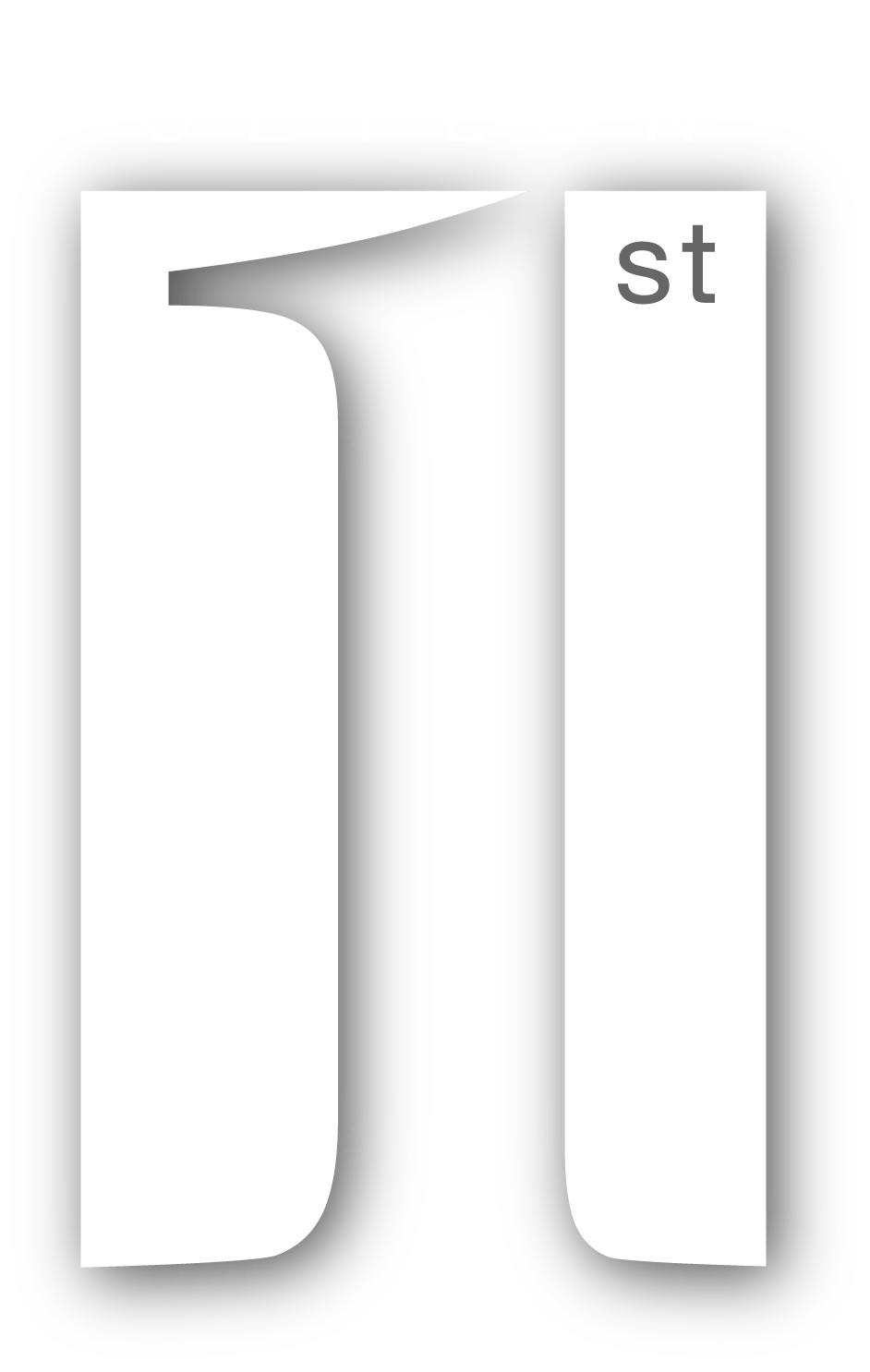

Leave feedback about this