Having a YouTube account can be beneficial for various reasons. Some of the main benefits include
- Creating and uploading videos: A YouTube account allows you to create and upload your own videos, making it a great platform for sharing your content with a large audience.
- Building an audience: By creating a YouTube channel, you can build an audience of subscribers who are interested in your content. This can help you grow your reach and increase your visibility online.
- Monetisation: YouTube offers monetisation options, such as advertising and sponsorships, that can help you earn money from your videos.
- Marketing: YouTube can be an effective marketing tool, as it allows you to promote your products, services, or brand to a large audience.
- Learning and entertainment: You can learn new skills or just entertain yourself by watching a wide variety of content from all over the world.
- Community: YouTube has a strong community, where you can engage with other users, get feedback and improve your content.
Overall, having a YouTube account can be a valuable asset for personal or professional use, and can help you connect with others, promote your content, and potentially earn money.
Creating a YouTube account is a simple process that can be completed in a few steps:
- Go to youtube.com and click on the “Sign In” button located in the top right corner of the page.
- Click on the “Create account” button and fill out the required information, including your name, email address, and a password.
- Click on the “Next” button and verify your email address by clicking on the verification link sent to your email.
- Once your email address is verified, you will be prompted to create a YouTube channel. You can choose to create a channel using your personal Google account or create a separate channel for your business or brand.
- Fill out the required information for your channel, including a channel name, description, and profile picture.
- Click on the “Done” button and you will be taken to your YouTube channel.
You can now start uploading videos, creating playlists, and customising your channel.
Note: If you don’t want to create a channel, you can also sign in with your google account, you can still watch and like videos, comment and subscribe to channels.
YouTube offers several monetisation options for creators to earn money from their videos:
- Advertisements: YouTube partners with advertisers to show ads on videos. Creators can earn money from these ads, based on a revenue-sharing model.
- Sponsorships: Creators can also earn money by partnering with brands for sponsored content or product placements.
- Super Chat: Creators can enable Super Chat on their live streams, allowing viewers to pay to have their message highlighted in chat.
- YouTube Premium: Creators can earn money from YouTube Premium subscribers, who pay a monthly fee to access ad-free and exclusive content on YouTube.
- Channel Memberships: Creators can sell monthly subscriptions to their channel, which gives members access to exclusive perks, such as emojis, badges, and live chats.
- Merchandise: Creators can connect their YouTube channel to a merchandise store, where they can sell branded products to their fans.
To monetise your videos on YouTube, you need to enable monetisation on your channel and meet YouTube’s Partner Program requirements. This includes having at least 1,000 subscribers and 4,000 hours of watch time on your channel in the past 12 months.
Keep in mind that the amount of money you can earn from monetisation will vary based on factors such as the number of views, engagement, and advertiser demand for your content. Monetisation may also be subject to YouTube’s policies and guidelines.
The amount of money that a YouTube creator earns per ad click can vary widely depending on a number of factors. Some of the main factors that can affect the amount of money earned per ad click include
- The type of ad: Different types of ads, such as display ads, overlay ads, and skippable ads, can pay different rates.
- The advertiser: Different advertisers may pay different rates for ad space, based on their budgets and goals.
- The audience: The demographics and interests of the viewers watching the video can also affect the amount of money earned per ad click.
- The niche: the niche of the video content can also affect the amount of money earned per ad click, for example a video about a luxury product may have higher CPM (cost per mile) compare to a video about a regular product.
- The location: The location of the viewer can also affect the amount of money earned per ad click, as advertisers may pay more for ad space in certain geographic regions.
On average, YouTube creators can expect to earn $0.01 to $0.03 per view, or $3 to $5 per 1000 views. However, this can vary greatly depending on the above factors and can be even lower or higher depending on the case.
It’s worth mentioning that YouTube takes 45% of the revenue generated from ads, the creator will receive 55% of the revenue.
Dose it YouTube video need to do SEO ?
Yes, SEO (Search Engine Optimisation) can help improve the visibility and reach of your YouTube videos. Optimising your videos for search engines can help them rank higher in search results, which can lead to more views, engagement, and ultimately more revenue.
Some ways you can optimise your YouTube videos for SEO include
- Use keywords in the video title and description: Make sure to include relevant keywords in the title and description of your video that accurately describe the content of the video and make it easy for people to find it.
- Add closed captions and subtitles: Closed captions and subtitles make your videos more accessible to a wider audience, including those who are deaf or hard of hearing, and it also help search engines understand the context of the video.
- Add tags: YouTube allows you to add tags to your videos, which are like keywords that help search engines understand the content of your video.
- Create a consistent and descriptive channel name: Your channel name and branding should be consistent across all your videos, and also be descriptive of what your channel is about.
- Use playlists: Organise your videos into playlists that are related to a specific topic or theme. This can help search engines understand the content of your videos and make it easier for viewers to find related content.
- Engage with your audience: Encourage engagement with your audience by replying to comments and asking for feedback, this will increase watch time, retention rate and engagement rate.
- Optimise your thumbnails: Use a high-quality, eye-catching thumbnail that accurately represents the content of your video.
By following these tips, you can improve the visibility and reach of your YouTube videos, which can lead to more views, engagement, and revenue.
How can i SEO my YouTube Video
Here are some specific steps you can take to optimise your YouTube videos for SEO
- Use keywords in the video title and description: Make sure to include relevant keywords in the title and description of your video that accurately describe the content of the video and make it easy for people to find it.
- Add closed captions and subtitles: Closed captions and subtitles make your videos more accessible to a wider audience, including those who are deaf or hard of hearing, and it also help search engines understand the context of the video.
- Add tags: YouTube allows you to add tags to your videos, which are like keywords that help search engines understand the content of your video.
- Create a consistent and descriptive channel name: Your channel name and branding should be consistent across all your videos, and also be descriptive of what your channel is about.
- Use playlists: Organise your videos into playlists that are related to a specific topic or theme. This can help search engines understand the content of your videos and make it easier for viewers to find related content.
- Engage with your audience: Encourage engagement with your audience by replying to comments and asking for feedback, this will increase watch time, retention rate and engagement rate.
- Optimise your thumbnails: Use a high-quality, eye-catching thumbnail that accurately represents the content of your video.
- Transcribe your video: Transcribing your video will make it more accessible to people who are deaf or hard of hearing, and it will also help search engines understand the context of the video.
- Create a video sitemap: A video sitemap is a way to notify search engines about the videos on your website, and it gives them more information about your videos and how to find them.
- Promote your videos on social media and other platforms: Share your videos on social media platforms like Facebook, Twitter, and LinkedIn, and also embed them on your website and blog to increase your visibility and drive more traffic to your videos.
By following these tips, you can improve the visibility and reach of your YouTube videos, which can lead to more views, engagement, and revenue.
Dose the hashtags bring more traffic to the YouTube video ?
Using hashtags on YouTube can help increase the visibility and reach of your videos, and potentially bring more traffic to your channel. Hashtags are a way to categorise and organise content on the platform, making it easier for users to discover and engage with videos that are relevant to their interests.
When you include hashtags in the title or description of your video, it makes it more discoverable to users searching for content related to those hashtags. Additionally, when users click on a hashtag, they will be taken to a page that shows all the videos that have been tagged with that hashtag, increasing the chances of them coming across your video.
When you use hashtags in your video, it is important to use relevant and specific hashtags that accurately describe the content of your video. This will help increase the chances of your video being discovered by users who are interested in the content you are sharing.
It is also worth mentioning that using too many hashtags can have a negative effect on your video’s visibility and reach, it’s best to use a small number of relevant hashtags.
Overall, using hashtags on YouTube can be a useful tool to increase the visibility and reach of your videos, and potentially bring more traffic to your channel.
Why do I need the YouTube account ?
There are several reasons why you may need a YouTube account
- Uploading videos: A YouTube account allows you to upload your own videos and share them with a large audience.
- Creating a channel: Having a YouTube account allows you to create a channel, where you can organise your videos and build an audience of subscribers.
- Monetisation: YouTube offers monetisation options, such as advertising and sponsorships, that can help you earn money from your videos. A YouTube account is necessary to apply for monetisation.
- Analytics: YouTube provides analytics tools that allow you to track the performance of your videos and channel, such as views, engagement, and revenue. A YouTube account is required to access these analytics.
- Commenting and engaging with other users: Having a YouTube account allows you to comment on videos, subscribe to channels, and engage with other users on the platform.
- Customising your channel: A YouTube account allows you to customise your channel, including adding a profile picture, banner, and information about your channel.
- Creating playlists: With an account, you can organise your videos into playlists and make it easier for your audience to find related content.
- YouTube live streaming: With a YouTube account, you can go live and interact with your audience in real-time.
Overall, having a YouTube account allows you to fully participate in the platform and take advantage of its many features, including uploading videos, building an audience, and earning money.
If I add most ranking keywords on YouTube video dose it get more traffic?
Using relevant keywords in your video’s title, description, and tags can help increase its visibility and discoverability on YouTube. However, it is important to note that keyword stuffing, or overusing keywords, can actually hurt your video’s performance. It is also important to create high-quality content that is engaging and informative for viewers. Additionally, promoting your video through social media and other channels can also help increase traffic to your video.
Why most of the YouTube viewers not subscribe the channel?
There are a variety of reasons why viewers may not subscribe to a YouTube channel. Some possible reasons include
- The content is not relevant or interesting to them.
- The videos are not well-produced or of low quality.
- The channel does not consistently upload new content.
- The channel’s branding and presentation is not attractive or professional.
- They already subscribed to similar channels.
- They are not prompted or reminded to subscribe.
- They don’t have an account on YouTube or not logged in.
How dose YouTube the push the other viewers see my video?
YouTube uses a variety of algorithms and methods to promote and recommend videos to viewers. Some of the ways YouTube may push your video to other viewers include
- The “Suggested Videos” sidebar: Videos that are similar or related to the one currently being watched are often recommended in the sidebar.
- The “Up Next” feature: Videos that YouTube considers likely to be of interest to the viewer are recommended to be played next.
- Search results: When viewers search for keywords related to your video, it may appear in the search results.
- Homepage recommendations: YouTube’s homepage often features a mix of recommended videos for the viewer based on their watch history and search history.
- Subscription feed: If a viewer is subscribed to your channel, your new videos will be automatically added to their subscription feed.
- YouTube Ads: You can also promote your video by using YouTube Ads which will show your video to a wider audience.
It’s worth noting that YouTube’s algorithms are constantly evolving and changing, so there is no surefire way to guarantee that your video will be recommended to a specific viewer. However, by creating high-quality content, optimising your video’s metadata, and promoting your video through various platforms, you can increase your chances of reaching a wider audience.
What are the YouTube variety of algorithms and methods?
YouTube uses a variety of algorithms and methods to promote and recommend videos to viewers, some of these methods are
- Watch Time: YouTube’s algorithm prioritises videos that keep viewers engaged and watching for longer periods of time.
- Audience Retention: YouTube’s algorithm also takes into account how long viewers are watching a video in relation to its total length.
- Click-through rate (CTR): YouTube considers the number of clicks and views a video gets when deciding which videos to recommend to viewers.
- Engagement: YouTube’s algorithm also takes into account engagement metrics such as likes, comments, and shares.
- Demographics: YouTube’s algorithm takes into account the viewer’s demographics such as their age, gender, and location.
- Watch History: YouTube’s algorithm takes into account the viewer’s watch history and preferences when recommending videos.
- Search History: YouTube’s algorithm takes into account the viewer’s search history and preferences when recommending videos.
- Video metadata: YouTube’s algorithm takes into account the video’s title, description, tags, and other metadata when recommending videos.
- Channel authority: YouTube’s algorithm takes into account the channel’s authority, which can be influenced by the number of subscribers and views a channel has.
It’s worth noting that YouTube’s algorithms and methods are constantly evolving and changing, so YouTube is constantly testing and experimenting with new ways to improve the user experience and the recommendations for the viewers.
CEYLON FIRST

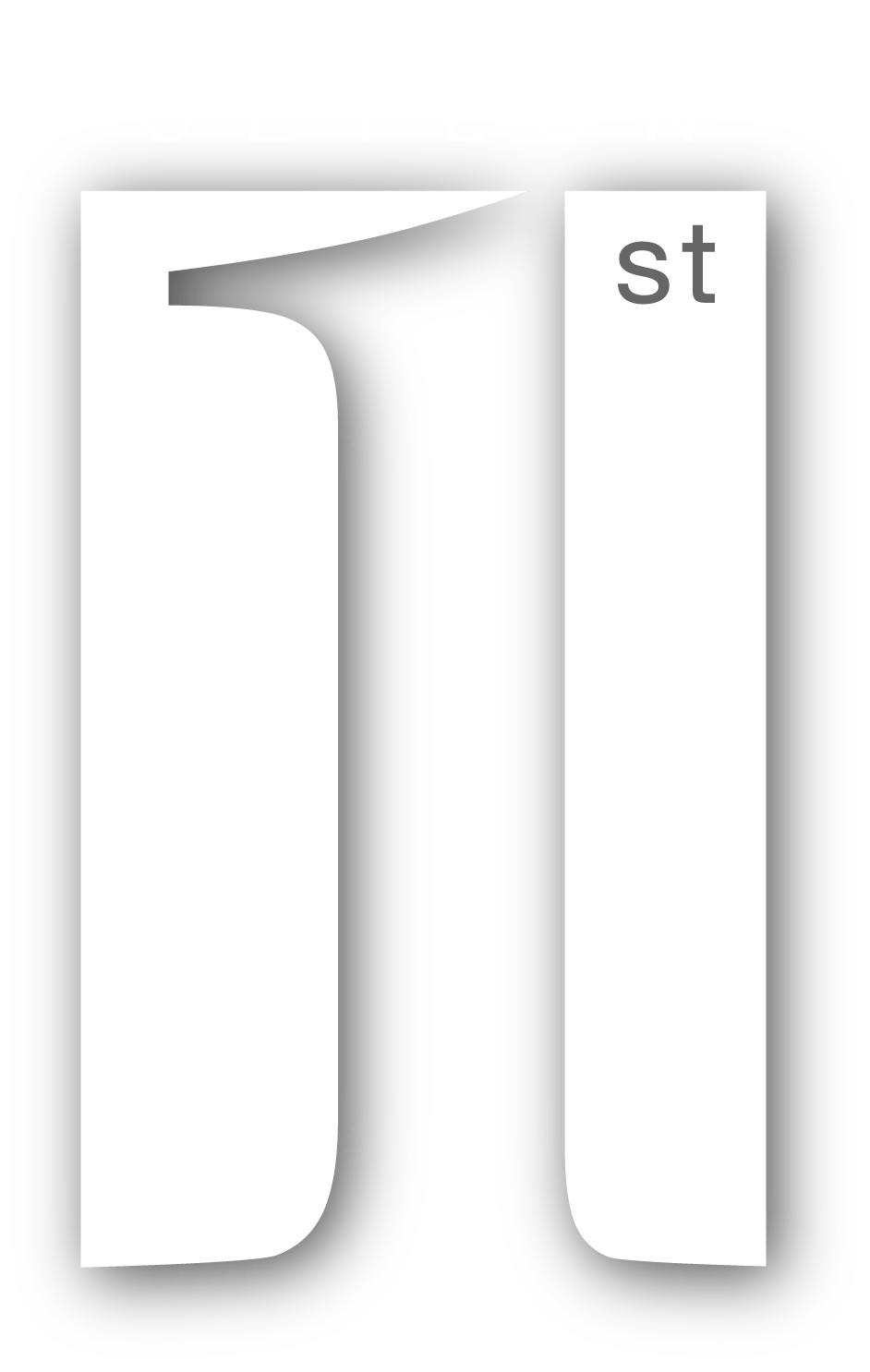

Leave feedback about this