Google Bard AI is a large language model (LLM) chatbot developed by Google AI. It is powered by PaLM 2, a lightweight and optimized version of LaMDA, and is grounded in Google’s understanding of quality information.
Bard can be used for a variety of purposes, including:
- Answering questions: Bard can answer your questions in a comprehensive and informative way, even if they are open ended, challenging, or strange.
- Generating content: Bard can generate different creative text formats of text content, like poems, code, scripts, musical pieces, email, letters, etc. It will try its best to fulfill all your requirements.
- Simplifying complex topics: Bard can help you to understand complex topics by explaining them in a clear and concise way.
- Brainstorming ideas: Bard can help you to brainstorm ideas by generating different creative options for you to consider.
Bard is still under development, but it has the potential to be a powerful tool for learning, creativity, and productivity.
Here are some examples of what you can do with Bard:
- Ask Bard to explain a complex scientific concept in a way that a child can understand.
- Ask Bard to generate a poem about a specific topic or in a specific style.
- Ask Bard to write a code snippet to perform a specific task.
- Ask Bard to brainstorm ideas for a new business venture.
Bard is still under development, but it is already capable of doing some amazing things. I am excited to see how it continues to evolve and grow in the future.
Introducing Bard’s most capable model yet
- Bard’s ability to be more intuitive, imaginative, and responsive than ever before. Whether you want to collaborate on something playful and creative, start in one language and continue in up to 40+ other languages, ask for in-depth coding assistance, or learn about new topics from different points of view, Bard can help you explore possibilities with greater quality and accuracy.
- Why: We believe in rapid iteration and bringing the best of Bard to the world. Your feedback has helped unlock the most capable version of Bard yet for stronger collaboration in languages and countries all over the world.
Bard can now access helpful information from Google apps
- What: Bard can now retrieve and help you work with real time info from Maps, YouTube, Hotels and Flights. You can pull together what you need across information sources and bring ideas to life easier and faster. These extensions are enabled by default, and you can disable them any time.
- Why: Just about everything we do in life involves a bit of gathering information and planning. Bard makes it easy to work together across even more sources, so you can keep your ideas moving forward.
Collaborate with Bard on your content in Gmail, Docs & Drive
- What: You can enable Bard to interact with information from your Gmail, Docs and Drive so you can find, summarize and answer questions across your personal content. Your Google Workspace data won’t be used to train Bard’s public model and you can disable at any time.
- Why: Now, you can collaborate not only with the world’s information, but also with your own, all in one place, with Bard as your creative partner.
Double-check Bard’s responses with Google It v2
- What: With the power of Google Search, the [G] button can help you double-check Bard’s AI-generated responses. Starting with English, when a statement can be evaluated, you’ll see it highlighted in Bard’s response and can click to learn more.
Note: The links provided are content found by Search and do not imply these sources informed Bard’s initial response. - Why: People are using AI tools to more easily understand complex topics in new ways. As you continue your learning journeys with Bard, it’s important that you feel more confident in the information generated with AI.
Build off of conversations shared with you
- What: When someone shares a Bard conversation with you through Bard’s public link sharing feature, you can continue that conversation in your account and build off of what they started.
- Why: Creativity is often inspired by the work of others, and the more ideas we have to work with, the more likely we are to come up with something truly innovative. That’s why we’re making it easier for you to use conversations shared by others as a starting point for your own creative explorations.
More features are available in all supported languages
- What: You can upload images with Google Lens, get Google Search images in responses, and modify Bard’s responses to be simpler, longer, shorter, more professional or more casual in all supported languages.
- Why: Having the option to modify responses to better meet your needs gives you more control over your creative process. Using images as part of prompts unlocks a new level of creativity, and having images as part of responses can help bring ideas to life.
Bard is available in new places and languages
Bard is now available in over 40 languages and in most of the world. This includes many new languages, such as Arabic, Chinese, Hindi, and Spanish, as well as new places, such as all 27 countries in the European Union (EU) and Brazil.
Google is committed to making Bard accessible to everyone, regardless of their language or location. This expansion is a major step towards that goal.
I am excited to see how Bard is used in new places and languages. I believe that it has the potential to make a positive impact on the world by helping people to learn, create, and be more productive.
CEYLON FIRST

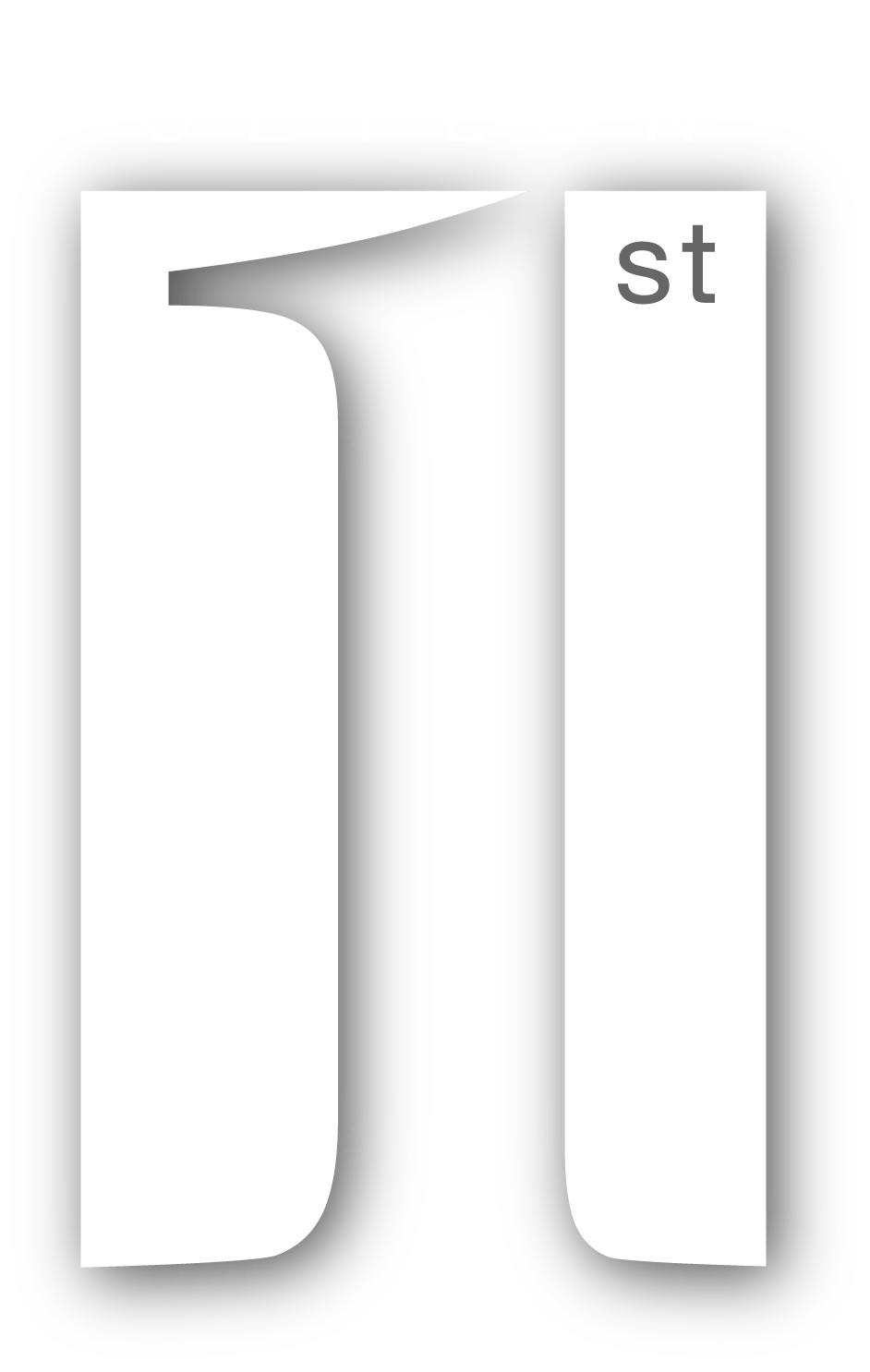

Leave feedback about this