Digital Twin technology is a computerised virtual model of a physical system or process. It involves creating a virtual replica of a physical asset, such as a product, building, or machine, and using sensors and data to simulate its behaviour in real-time.
This technology enables organisations to gain insights into the performance and behaviour of their physical assets by monitoring and analysing the data generated by the digital twin. This data can be used to optimise the performance of the asset, predict failures before they occur, and reduce maintenance costs.
Digital twins are increasingly being used in various industries, such as manufacturing, healthcare, and transportation, to improve operational efficiency, reduce downtime, and enhance decision-making. They are also being used in urban planning to simulate the impact of new infrastructure and development projects on cities.
Overall, digital twin technology has the potential to revolutionise the way businesses and organisations operate by providing a more accurate and detailed understanding of their physical assets and processes.
How dose Digital Twin Technology works
Digital Twin technology works by creating a virtual replica of a physical asset or system using advanced modelling and simulation techniques. The virtual model is then connected to the physical asset through sensors and other data sources, allowing it to receive real-time data about the asset’s performance and behaviour.
The digital twin model can be used to monitor the asset’s performance, predict maintenance needs, and simulate scenarios to optimise its operation. For example, in the manufacturing industry, a digital twin of a production line can be used to identify potential bottlenecks, optimise the flow of materials, and simulate the impact of process changes.
The digital twin model can also be used to test and validate new designs or processes before they are implemented in the physical world, reducing the risk of failure and improving efficiency.
The data collected from the physical asset and the digital twin model is analysed using machine learning and artificial intelligence algorithms to identify patterns and insights that can be used to optimise performance, reduce costs, and improve decision-making.
Overall, the digital twin technology provides a powerful tool for organisations to gain a deeper understanding of their physical assets and processes, and to use this knowledge to drive continuous improvement and innovation.
Creating a virtual replica of a physical asset or system
Creating a virtual replica of a physical asset or system involves several steps. The first step is to create a digital model of the physical asset or system using computer-aided design (CAD) software or other modelling tools. This model should be as accurate and detailed as possible, taking into account all the relevant physical characteristics and components of the asset or system.
Once the digital model is created, it is then connected to sensors and other data sources that can provide real-time data about the asset’s performance and behaviour. This data is used to update the digital twin model, creating a virtual replica that accurately reflects the current state of the physical asset.
The digital twin model can then be used to simulate scenarios and test different operating conditions, allowing organisations to optimise the performance of the physical asset and identify potential problems before they occur. The digital twin can also be used to predict maintenance needs and optimise maintenance schedules, reducing downtime and maintenance costs.
Overall, creating a digital twin involves a combination of modelling, simulation, and data integration techniques, and requires a deep understanding of both the physical asset and the digital tools and technologies used to create and manage the virtual replica.
Creating a digital model
The type of digital model used to create a digital twin depends on the nature of the physical asset or system being replicated. Generally, a digital model should be as accurate and detailed as possible, taking into account all the relevant physical characteristics and components of the asset or system.
Some examples of digital models used to create digital twins include:
- 3D CAD models: These are highly detailed computer models created using specialised software that can accurately represent the physical shape, size, and structure of the asset or system being replicated.
- Simulation models: These are mathematical models that use equations and algorithms to simulate the behaviour of the physical asset or system under different operating conditions. Simulation models can be used to predict the performance of the asset, identify potential problems, and optimise operating conditions.
- Geographic Information System (GIS) models: These are digital models that incorporate geographic data, such as maps and satellite imagery, to represent physical assets and systems in a spatial context. GIS models are commonly used in urban planning and infrastructure management to create digital twins of cities, buildings, and transportation networks.
- Augmented reality models: These are digital models that can be superimposed onto the physical asset or system using augmented reality technology. This allows users to interact with the digital twin in real-time, making it easier to visualise and understand the performance of the physical asset.
Overall, the type of digital model used to create a digital twin depends on the specific requirements of the project and the available tools and technologies.
Creating a physical asset
Creating a physical asset involves several steps, depending on the type of asset being created.
Here are some general steps that are commonly followed:
- Concept development: This involves developing the initial idea for the asset, which may include brainstorming, market research, and design sketches.
- Design: In this step, the concept is further developed into a detailed design, which may include 2D or 3D models, engineering drawings, and specifications for materials and components.
- Prototyping: A prototype of the asset is built using the design specifications. The prototype may be used for testing, validation, and refinement of the design.
- Manufacturing: Once the design has been finalised and the prototype has been tested, the asset can be manufactured. This may involve assembling components, fabricating parts, and integrating systems.
- Testing and quality control: The finished asset is tested to ensure that it meets the required specifications and quality standards. This may involve functional testing, performance testing, and safety testing.
- Deployment and maintenance: The asset is deployed in its intended environment, where it is used according to its intended purpose. Ongoing maintenance is required to ensure that the asset continues to operate safely and efficiently.
Overall, creating a physical asset involves a complex and iterative process that requires careful planning, design, and testing. Depending on the type of asset being created, this process may involve a range of different stakeholders, including engineers, designers, manufacturers, and quality control specialists.
Creating a computer-aided design
Creating a computer-aided design (CAD) involves several steps, depending on the complexity of the object being designed.
Here are some general steps that are commonly followed:
- Define the requirements: The first step in creating a CAD is to define the requirements for the object being designed. This may include factors such as size, shape, materials, and intended use.
- Choose the appropriate CAD software: There are many different CAD software packages available, each with its own set of features and capabilities. The appropriate software should be chosen based on the requirements of the design project.
- Create a 2D or 3D model: Once the CAD software has been chosen, the designer can begin creating a 2D or 3D model of the object. This may involve using various tools and features within the software to create shapes, curves, and other features.
- Add details: After the basic shape of the object has been created, additional details such as surface textures, patterns, and colours can be added to the design.
- Test and refine the design: Once the initial CAD design is complete, it can be tested and refined using simulation and analysis tools within the software. This may involve testing the object’s strength, durability, and other performance characteristics.
- Generate technical drawings: Finally, technical drawings can be generated from the CAD design to provide detailed information on dimensions, materials, and manufacturing processes.
Overall, creating a CAD involves a combination of technical expertise, design skills, and software proficiency. The CAD designer must have a deep understanding of the object being designed, as well as the tools and techniques used to create the digital model.
What are the software and other modelling tools
There are many software and other modelling tools available for creating digital models and CAD designs.
Here are some commonly used tools:
- AutoCAD: AutoCAD is a popular CAD software used for creating 2D and 3D designs. It is widely used in industries such as architecture, engineering, and construction.
- SolidWorks: SolidWorks is a 3D CAD software used for creating complex mechanical designs. It is often used in industries such as aerospace, automotive, and defense.
- SketchUp: SketchUp is a 3D modelling software that is widely used in architecture, interior design, and construction industries. It allows users to create 3D models quickly and easily using a range of intuitive tools.
- Blender: Blender is a powerful open-source 3D modelling and animation software that is used by professionals and hobbyists alike. It is often used in the gaming, film, and animation industries.
- Rhino: Rhino is a 3D modelling software used in industrial design, architecture, and jewellery design. It allows for the creation of complex organic shapes and curves.
- MATLAB: MATLAB is a mathematical software used for simulation and analysis of engineering systems. It is commonly used in the aerospace, automotive, and electronics industries.
- ANSYS: ANSYS is a software package used for engineering simulation and analysis. It is commonly used in industries such as aerospace, automotive, and manufacturing.
Overall, the choice of software and modelling tools will depend on the specific needs and requirements of the project. Some factors to consider when choosing a software include the level of complexity needed, the available features, and the cost of the software.
CEYLON FIRST

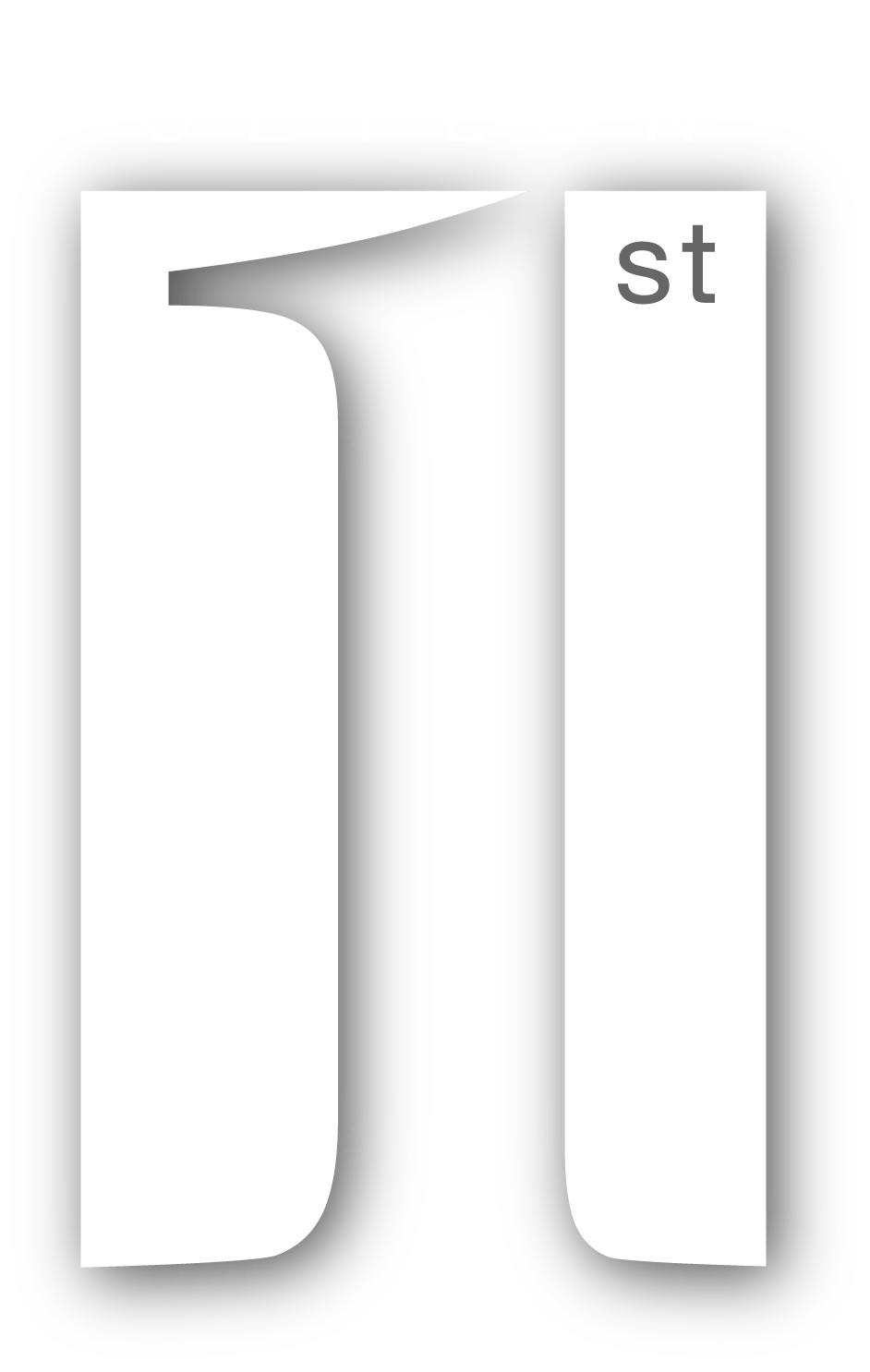
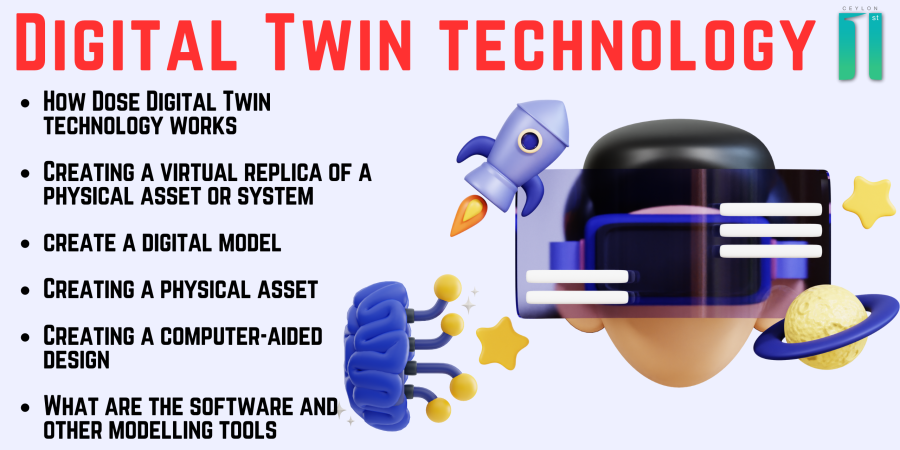
Leave feedback about this