A design guideline document, often referred to as a design style guide or brand guidelines, is a comprehensive document that outlines the principles, rules, and specifications for designing various aspects of a brand, product, or project. These guidelines ensure consistency, cohesiveness, and a strong brand identity across all design elements.
Below is an outline of what a design guideline document might include:
[Your Brand or Project Name] Design Guideline Document
Table of Contents
Introduction
- Brief overview of the purpose and importance of design guidelines.
Brand Identity
- Detailed explanation of the brand’s core values, mission, and vision.
- Brand logo specifications:
- Usage guidelines (including size, spacing, and positioning).
- Colour variations (primary, secondary, grayscale).
- Typography:
- Font choices (with examples).
- Font usage guidelines for headings, body text, and other elements.
- Color Palette:
- Primary and secondary brand colors.
- Color codes (e.g., HEX, RGB, CMYK).
- Colour usage guidelines (e.g., backgrounds, text, accents).
- Iconography:
- Custom icons or icon sets.
- Guidelines for icon usage and consistency.
Layout and Composition
- Grid system: Define the layout grid and its application in various designs.
- Margins and spacing: Specify the consistent spacing used throughout designs.
- Templates and layouts for common design assets (e.g., brochures, posters, websites).
Print and Digital Design
- Stationery design (letterhead, business cards).
- Advertising and marketing collateral.
- Packaging design.
- Social media graphics.
- Website design and user interface (UI) elements.
Imagery and Photography
- Guidelines for selecting and using images that align with the brand.
- Image types (e.g., illustrations, photographs).
- Image treatment (filters, colour adjustments).
Writing and Content
- Tone and voice: Describe the brand’s tone (formal, casual, friendly).
- Writing style guide: Grammar, punctuation, and writing tips.
- Content guidelines for consistency in messaging.
Accessibility
- Ensure that all designs are accessible to people with disabilities.
- Guidelines for text size, contrast, and alternative text for images.
- Compliance with accessibility standards (e.g., WCAG).
Usage Examples
- Showcase examples of how to apply the guidelines to real design projects.
Feedback and Revisions
- Specify how to provide feedback and request revisions to maintain consistency.
- Appendix
- Additional resources (e.g., design assets, font files).
- Contact information for design leads or support.
- Revision History
- Keep a log of changes and updates made to the guidelines.
Ensure that the design guideline document is well-organized, visually appealing, and easy to navigate. It should serve as a reference for designers, marketers, and anyone involved in creating materials that represent the brand or project. Regularly update the document to reflect changes in design trends or brand identity adjustments.
Create design guideline document in 6 simple steps:
Creating a design guideline document in six simple steps involves a concise and focused approach.
Here’s how you can create one:
Step 1: Define Your Brand Identity
Start by defining your brand’s core identity, including its values, mission, and vision. This step is crucial as it sets the foundation for all design choices that follow.
Step 2: Determine Key Design Elements
Identify the key design elements that represent your brand, such as the logo, color palette, typography, and any specific iconography. Ensure that these elements align with your brand identity.
Step 3: Specify Usage Guidelines
For each design element, provide clear usage guidelines. Include details on how to use the logo, color palette, and fonts in different contexts. This step ensures consistency and helps avoid misuse.
Step 4: Create Design Templates
Develop design templates for common assets like business cards, letterheads, social media posts, or other relevant materials. These templates will streamline the design process and maintain consistency.
Step 5: Address Content and Writing Style
Define the brand’s tone, voice, and writing style. Include guidelines for grammar, punctuation, and writing tips. This ensures that written content aligns with the brand’s personality.
Step 6: Provide Examples and Resources
Include real-world examples to illustrate how the guidelines are applied in different design contexts. Additionally, offer resources like design assets, font files, and contact information for design support.
Remember that simplicity and clarity are essential in a design guideline document. Keep it concise and easy to understand, so it serves as a practical reference for your team or collaborators. Update it as needed to reflect changes in your brand identity or design trends.
Create a brand guideline document?
Creating a brand guideline document is essential to maintaining a consistent and cohesive brand identity across all aspects of your business.
Here’s a template for a brand guideline document that you can customise to your specific brand:
[Your Brand Name] Brand Guideline Document
Table of Contents
Introduction
- Overview of the brand guideline’s purpose and importance.
Brand Identity
- Define your brand’s core values, mission, and vision.
- Describe your brand’s personality and the emotions you want to evoke.
Logo Usage
- Display the primary logo with clear usage guidelines:
- Minimum size.
- Clear space around the logo.
- Color variations.
- Provide alternative versions (e.g., monochrome or reversed).
Color Palette
- Present the primary and secondary brand colour’s.
- Specify color codes (e.g., HEX, RGB, CMYK).
- Include usage guidelines for backgrounds, text, and accents.
Typography
- List the chosen fonts for various applications (headings, body text, etc.).
- Specify font weights, sizes, and styles for different contexts.
Iconography
- Showcase custom icons or icon sets used in the brand.
- Include guidelines for icon usage and consistency.
Layout and Composition
- Define the brand’s layout grid and how it should be applied in designs.
- Specify margins, spacing, and proportions for different materials.
Print Collateral
- Provide design templates for:
- Letterhead.
- Business cards.
- Brochures.
- Flyers.
- Other print materials.
Digital Design
- Offer design guidelines for:
- Social media graphics.
- Website layout and user interface (UI) elements.
- Email templates.
- App design (if applicable).
- Imagery and Photography
- Guidelines for selecting and using images that align with the brand.
- Image treatment (filters, color adjustments, and styles).
- Writing and Content
- Define the brand’s tone, voice, and writing style.
- Offer grammar, punctuation, and writing tips.
- Include content guidelines for consistency in messaging.
- Accessibility
- Ensure that all designs are accessible to people with disabilities.
- Guidelines for text size, contrast, and alternative text for images.
- Compliance with accessibility standards (e.g., WCAG).
- Usage Examples
- Showcase examples of how to apply the guidelines to real design projects.
- Feedback and Revisions
- Specify how to provide feedback and request revisions to maintain consistency.
- Appendix
- Additional resources, design assets, font files.
- Contact information for brand identity managers or support.
- Revision History
- Keep a log of changes and updates made to the brand guidelines.
This brand guideline document will serve as a valuable reference for your team and partners to ensure that your brand maintains a consistent and compelling identity across all touchpoint. Make sure to keep it up-to-date as your brand evolves or new design trends emerge.
What is the difference between UML diagram and use case diagram?
UML (Unified Modelling Language) diagrams and use case diagrams are both types of diagrams used in software engineering and other fields to visualise and model various aspects of a system, but they serve different purposes and represent different aspects of the system.
UML Diagram:
- General Purpose: UML is a broad modeling language used to describe and represent various aspects of a system, including its structure and behavior.
- Types: UML includes multiple types of diagrams, each focusing on specific aspects. Some common types of UML diagrams include class diagrams, sequence diagrams, state diagrams, and activity diagrams, among others.
- Components: UML diagrams can represent a wide range of elements, including classes, objects, relationships, states, activities, and interactions, making it a versatile modeling language.
- Usage: UML diagrams are used throughout the software development process, from requirements analysis and design to implementation and testing.
Use Case Diagram:
- Specific Purpose: Use case diagrams are a specific type of UML diagram used to visualize and model the functional requirements of a system from a user’s perspective.
- Focus: Use case diagrams primarily focus on the interactions between actors (usually users) and the system to achieve specific goals or functionalities.
- Components: Use case diagrams consist of actors (entities interacting with the system) and use cases (functional requirements or specific actions). Arrows represent relationships or associations between actors and use cases.
- Usage: Use case diagrams are typically used during the early stages of system design to capture and clarify the high-level requirements and functionalities the system should provide.
In summary, UML is a comprehensive modelling language that includes various types of diagrams for representing different aspects of a system, including its structure and behaviour. Use case diagrams, on the other hand, are a specific type of UML diagram used to focus on the functional requirements of a system, particularly the interactions between users (actors) and the system to achieve specific goals or functionalities. Use case diagrams are particularly useful for capturing and visualising the system’s functional requirements and its interactions with external entities.
What is the difference between brand guidelines and design guidelines?
Brand guidelines and design guidelines are two related but distinct sets of guidelines used in the field of design and branding.
Here are the key differences between the two:
Brand Guidelines:
- Focus: Brand guidelines primarily focus on the overall brand identity, including the brand’s values, mission, vision, personality, and the emotional impact it wants to have on its audience.
- Components: Brand guidelines encompass a wide range of elements, such as brand logo, color palette, typography, iconography, messaging, tone of voice, and other elements that define the brand’s identity.
- Purpose: Brand guidelines serve to maintain brand consistency across all touchpoints, ensuring that the brand is instantly recognisable and that all communications and materials reflect the brand’s identity and values.
- Usage: Brand guidelines are essential for all branding-related materials, including marketing collateral, packaging, website design, and more. They guide how the brand is presented and perceived by the audience.
Design Guidelines:
- Focus: Design guidelines are more specific and focus on the visual and design aspects of a project, such as a website, application, or product. They ensure a consistent visual style throughout the design of these projects.
- Components: Design guidelines cover elements like layout, grid systems, typography, color usage, imagery, and other design-specific elements necessary to create a visually cohesive and effective design.
- Purpose: Design guidelines are meant to maintain a consistent and appealing design style within a specific project or set of projects. They help designers and developers adhere to the chosen design principles and aesthetics.
- Usage: Design guidelines are used for specific design projects or products, such as a website, software application, or printed materials. They guide the visual and layout decisions within that particular context.
In summary, brand guidelines are more overarching and focus on defining the brand’s identity and messaging. They ensure that the brand remains consistent and recognisable across various materials and communication channels. Design guidelines, on the other hand, are more specific and pertain to individual design projects, offering guidance on layout, typography, colour, and other design elements to maintain consistency within that project’s visual identity. Both types of guidelines play a crucial role in creating a strong and consistent brand presence.
CEYLON FIRST

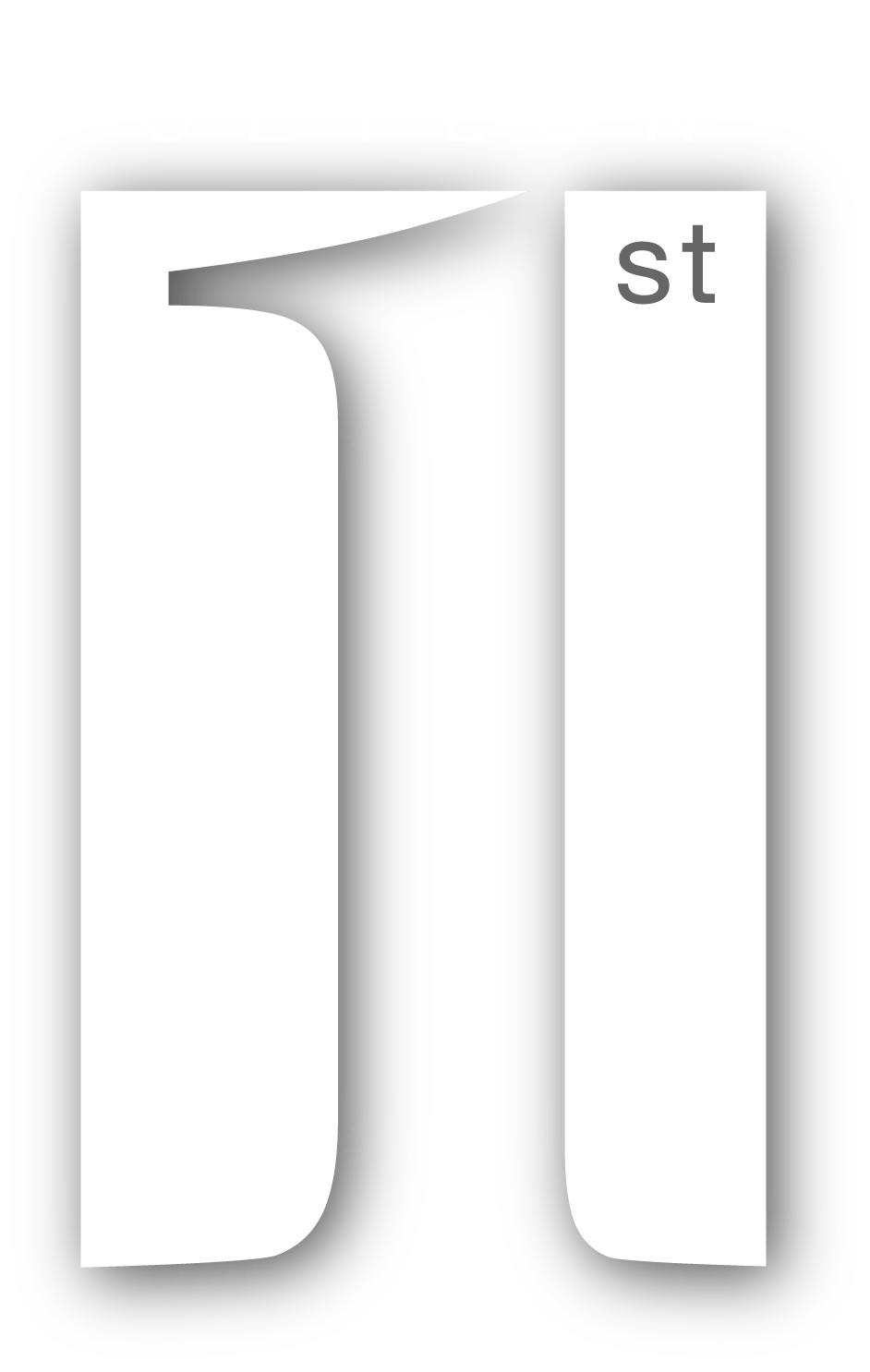
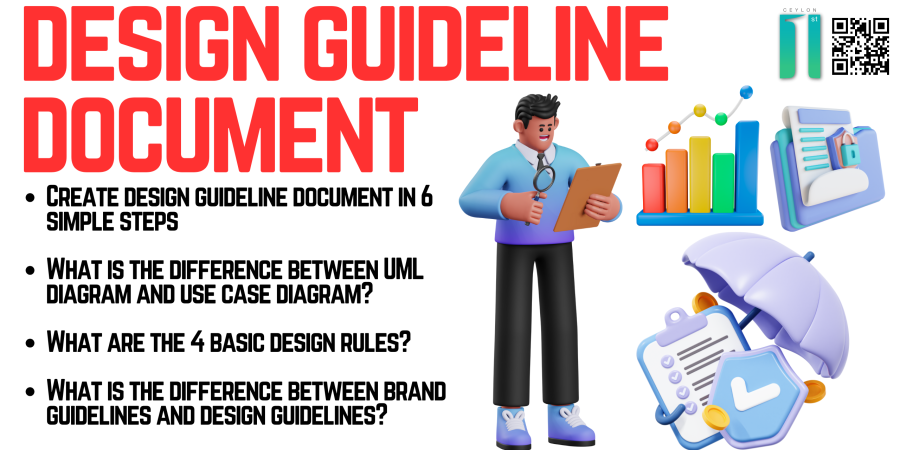
Leave feedback about this