Cloud computing is the delivery of computing services over the internet, allowing users to access software, storage, and processing power on remote servers rather than on their local devices. These computing services include infrastructure as a service (IaaS), platform as a service (PaaS), and software as a service (SaaS).
IaaS provides users with access to virtualised computing resources, such as virtual machines, storage, and networking components. PaaS allows developers to build and deploy their own applications on cloud platforms, without having to manage the underlying infrastructure. SaaS delivers software applications to users over the internet, typically on a subscription basis.
Cloud computing offers many benefits, including flexibility, scalability, and cost-effectiveness. Users can quickly and easily scale up or down their computing resources as needed, paying only for what they use. Additionally, cloud computing providers handle much of the maintenance and management of the underlying infrastructure, freeing users from the need to manage complex hardware and software systems.
How does cloud computing work?
Cloud computing works by using a network of remote servers to provide users with access to computing resources and services over the internet. These servers are owned and operated by cloud computing providers, who maintain the underlying hardware, software, and networking infrastructure.
When users access cloud computing services, they typically interact with a web-based interface or application programming interface (API) that allows them to provision, configure, and manage their computing resources. Depending on the type of cloud computing service being used (IaaS, PaaS, or SaaS), users may have varying degrees of control over the underlying infrastructure.
The actual processing and storage of data in cloud computing is typically distributed across multiple servers and data centers, which helps to ensure high availability, scalability, and fault tolerance. This also allows cloud computing providers to offer users flexible pricing models, often based on usage, and to dynamically allocate computing resources as needed to meet changing demand.
Overall, cloud computing offers users a highly flexible, scalable, and cost-effective way to access computing resources and services, without the need to invest in and maintain expensive hardware and software infrastructure.
What are the different types of cloud computing services?
There are three main types of cloud computing services:
1. Infrastructure as a Service (IaaS): IaaS provides users with virtualised computing resources such as servers, storage, and networking components. Users can create and manage their own virtual machines, operating systems, and applications on this infrastructure, giving them full control over the computing environment. Examples of IaaS providers include Amazon Web Services (AWS), Microsoft Azure, and Google Cloud Platform.
2. Platform as a Service (PaaS): PaaS provides users with a complete development and deployment environment for their applications. Users can build and run their own software applications without worrying about the underlying infrastructure, which is managed by the PaaS provider. PaaS is a popular option for developers who want to quickly build and deploy applications without the need to manage the underlying infrastructure. Examples of PaaS providers include Heroku, OpenShift, and Google App Engine.
3. Software as a Service (SaaS): SaaS delivers software applications to users over the internet, typically on a subscription basis. Users can access the software applications through a web-based interface, without needing to install or manage any software on their own devices. SaaS providers typically manage all aspects of the software application, including the underlying infrastructure, maintenance, and upgrades. Examples of SaaS providers include Salesforce, Dropbox, and Office 365.
What are the different types of cloud computing services?
There are three main types of cloud computing services:
1. Infrastructure as a Service (IaaS): IaaS provides users with virtualised computing resources such as servers, storage, and networking components. Users can create and manage their own virtual machines, operating systems, and applications on this infrastructure, giving them full control over the computing environment. Examples of IaaS providers include Amazon Web Services (AWS), Microsoft Azure, and Google Cloud Platform.
2. Platform as a Service (PaaS): PaaS provides users with a complete development and deployment environment for their applications. Users can build and run their own software applications without worrying about the underlying infrastructure, which is managed by the PaaS provider. PaaS is a popular option for developers who want to quickly build and deploy applications without the need to manage the underlying infrastructure. Examples of PaaS providers include Heroku, OpenShift, and Google App Engine.
3. Software as a Service (SaaS): SaaS delivers software applications to users over the internet, typically on a subscription basis. Users can access the software applications through a web-based interface, without needing to install or manage any software on their own devices. SaaS providers typically manage all aspects of the software application, including the underlying infrastructure, maintenance, and upgrades. Examples of SaaS providers include Salesforce, Dropbox, and Office 365.
Cloud computing deployment models
There are several deployment models for cloud computing, including:
1. Public Cloud: A public cloud is owned and operated by a third-party cloud service provider and makes resources available to the general public over the internet. Users can access computing resources and services on a pay-as-you-go basis, and the cloud provider is responsible for managing the underlying infrastructure. Public clouds are highly scalable, flexible, and cost-effective, making them a popular choice for many organisations.
2. Private Cloud: A private cloud is owned and operated by a single organisation and is typically used for internal purposes. Private clouds can be hosted on-premises or in a data center, and are generally more secure and customisable than public clouds. Private clouds give organisations more control over their computing environment, and are often used in industries where security and compliance are critical, such as healthcare or finance.
3. Hybrid Cloud: A hybrid cloud is a combination of public and private clouds, allowing organisations to take advantage of the benefits of both. A hybrid cloud can be used to balance cost-effectiveness and scalability with security and control. For example, an organisation might use a public cloud for non-sensitive workloads and a private cloud for sensitive data or applications.
4. Community Cloud: A community cloud is a cloud infrastructure shared by a group of organisations with similar needs, such as those in the same industry or geographic region. A community cloud can be hosted on-premises or in a data center, and offers the benefits of shared infrastructure and resources.
5. Multi-cloud: A multi-cloud strategy involves using multiple cloud providers for different workloads or applications. This approach can offer greater flexibility, resilience, and redundancy, as well as help avoid vendor lock-in. However, it can also increase complexity and require more management and integration efforts.
Characteristics and advantages of cloud computing
Cloud computing has several characteristics and advantages, including:
1. Scalability: Cloud computing enables organisations to quickly and easily scale their computing resources up or down, as needed. This can help organizations avoid the costs and complexities of building and managing their own infrastructure.
2. Flexibility: Cloud computing allows organisations to choose from a range of service models, deployment models, and pricing options, to best meet their specific needs.
3. Cost-effectiveness: Cloud computing can be a cost-effective option for many organisations, as it eliminates the need for upfront hardware and software investments, and allows organizations to pay only for the resources and services they use.
4. High availability: Cloud computing providers typically use redundant systems and backup mechanisms to ensure high availability and uptime.
5. Security: Cloud computing providers typically offer a range of security features and tools to help protect against threats such as data breaches, cyber attacks, and data loss.
6. Collaboration: Cloud computing enables teams to work together more easily and efficiently, by providing access to shared resources, applications, and data from any location with an internet connection.
7. Innovation: Cloud computing enables organisations to quickly and easily experiment with new technologies, and to rapidly develop and deploy new applications and services.
Overall, cloud computing offers organisations a highly flexible, scalable, and cost-effective way to access computing resources and services, and to quickly adapt to changing business needs.
What are the disadvantages of cloud computing?
While cloud computing offers many advantages, there are also some potential disadvantages that organisations should be aware of, including:
1. Dependence on internet connectivity: Cloud computing requires a reliable and fast internet connection, which can be a challenge in areas with poor connectivity or frequent outages. If an organisation’s internet connection goes down, access to cloud resources and applications can be lost, causing productivity and financial losses.
2. Security and privacy concerns: Cloud computing involves storing sensitive data and applications on a third-party provider’s infrastructure, which can create concerns around data privacy, security, and compliance. While cloud providers typically offer robust security features and tools, it is important for organisations to thoroughly vet potential providers and to ensure that their data is properly secured and protected.
3. Lack of control over infrastructure: In a cloud computing environment, organisations have limited control over the underlying infrastructure, which can make it difficult to customise or optimise for specific needs. This can lead to issues with performance, compatibility, and vendor lock-in.
4. Cost considerations: While cloud computing can be cost-effective in many cases, it can also become expensive if usage spikes or if organisations fail to carefully monitor their usage and costs. Additionally, some cloud providers may charge for services that are typically included with on-premises infrastructure, such as data transfer and storage.
5. Technical issues: Cloud computing can be complex, and technical issues can arise around integration, data migration, and application compatibility. Organisations may need to invest in additional training, support, or consulting services to fully leverage cloud resources and services.
Overall, while cloud computing can offer many benefits, it is important for organisations to carefully evaluate their needs and to consider the potential challenges and risks associated with the cloud.
Cloud computing examples and use cases
Cloud computing is used in a wide variety of industries and applications. Some examples of cloud computing use cases include:
1. Software-as-a-Service (SaaS): Many organisations use cloud-based SaaS applications for tasks such as customer relationship management (CRM), enterprise resource planning (ERP), and productivity and collaboration tools.
2. Infrastructure-as-a-Service (IaaS): Organisations can use IaaS to quickly provision and scale virtual infrastructure resources such as servers, storage, and networking.
3. Platform-as-a-Service (PaaS): PaaS enables developers to build, test, and deploy applications without the need for on-premises infrastructure or platforms.
4. Backup and disaster recovery: Cloud computing can be used to store backup data and to create disaster recovery systems that can be quickly activated in the event of a failure or outage.
5. Big data and analytics: Cloud computing can be used to store and process large amounts of data for analytics and business intelligence applications.
6. Internet of Things (IoT): IoT devices can be connected to cloud platforms, enabling organisations to collect, store, and analyse data from these devices.
7. Gaming: Cloud gaming services can provide on-demand gaming experiences that don’t require expensive consoles or hardware.
8. E-commerce: Cloud-based e-commerce platforms can provide online storefronts, payment processing, and order management capabilities.
Overall, cloud computing offers a wide range of benefits and opportunities for organisations across industries and applications, enabling greater flexibility, scalability, and cost-effectiveness.
Cloud computing vs. traditional web hosting
Cloud computing and traditional web hosting have some similarities but there are also some key differences between the two. Here are some of the differences:
1. Scalability: One of the main differences between cloud computing and traditional web hosting is scalability. Cloud computing enables you to easily and quickly scale up or down your computing resources as needed, while traditional web hosting typically requires more manual configuration.
2. Pricing: Cloud computing is usually priced based on usage and can be more cost-effective for organisations with variable computing needs. Traditional web hosting plans typically involve a fixed fee for a set amount of storage and bandwidth.
3. Performance: Cloud computing services usually offer better performance and reliability than traditional web hosting. Cloud computing providers typically use redundant systems and backup mechanisms to ensure high availability and uptime, while traditional web hosting services may not have the same level of redundancy and backup options.
4. Security: Cloud computing typically offers a higher level of security than traditional web hosting. Cloud computing providers often have dedicated security teams and offer more robust security features, such as firewalls and intrusion detection systems.
5. Management: Cloud computing usually requires less management and maintenance than traditional web hosting. With cloud computing, the provider is responsible for managing the underlying infrastructure, which can save organisations time and money.
Overall, while traditional web hosting may be appropriate for smaller websites or organisations with less complex needs, cloud computing offers a more flexible, scalable, and cost-effective option for organisations with variable computing needs and high security requirements.
Cloud computing service providers
There are many cloud computing service providers in the market, each offering their own unique set of services, features, and pricing models. Here are some of the most popular cloud computing service providers:
1. Amazon Web Services (AWS): AWS is the market leader in cloud computing, offering a wide range of cloud services, including IaaS, PaaS, and SaaS. AWS provides services for compute, storage, databases, analytics, machine learning, and more.
2. Microsoft Azure: Azure is a popular cloud computing platform that offers similar services to AWS, including IaaS, PaaS, and SaaS. Azure also integrates well with Microsoft’s other products, such as Office 365 and Dynamics 365.
3. Google Cloud Platform (GCP): GCP is a suite of cloud computing services that includes IaaS, PaaS, and SaaS offerings. GCP provides services for compute, storage, databases, machine learning, and more.
4. IBM Cloud: IBM Cloud is a full-stack cloud computing platform that includes IaaS, PaaS, and SaaS offerings. IBM Cloud provides services for compute, storage, databases, analytics, and more.
5. Oracle Cloud: Oracle Cloud is a cloud computing platform that includes IaaS, PaaS, and SaaS offerings. Oracle Cloud provides services for compute, storage, databases, analytics, and more.
6. Alibaba Cloud: Alibaba Cloud is a cloud computing platform that offers IaaS, PaaS, and SaaS offerings. Alibaba Cloud provides services for compute, storage, databases, networking, and more.
These are just a few examples of the many cloud computing service providers available in the market. Organisations should carefully evaluate their needs and compare the features and pricing of different providers before selecting a cloud computing solution.
Cloud computing security
Cloud computing security refers to the measures taken to protect the data, applications, and infrastructure in cloud computing environments. Here are some key aspects of cloud computing security:
1. Data protection: Data encryption is an important security measure to protect sensitive data in transit and at rest. Cloud service providers typically offer encryption services as part of their offerings, and organisations can also implement their own encryption strategies.
2. Access control: Cloud service providers typically offer tools for managing user access to applications and data in the cloud. It’s important to ensure that access is granted only to authorized users and that proper authentication and authorisation protocols are in place.
3. Network security: Cloud providers typically offer network security measures, such as firewalls and intrusion detection systems, to protect cloud environments from external threats.
4. Application security: Application-level security measures, such as secure coding practices and vulnerability testing, are important to protect cloud applications from cyberattacks and other threats.
5. Compliance and regulatory requirements: Organisations that store and process sensitive data in the cloud may be subject to regulatory requirements such as GDPR or HIPAA. It’s important to ensure that cloud services are compliant with these regulations.
6. Disaster recovery: Cloud service providers typically offer backup and disaster recovery solutions as part of their offerings, which can help organisations recover from outages and other disruptions.
Overall, cloud computing security requires a multi-layered approach that involves the cloud provider, the organisation, and other stakeholders. By implementing best practices and leveraging the security features provided by cloud service providers, organisations can ensure that their data and applications are protected in the cloud.
History of cloud computing
Cloud computing has its roots in the early days of computing, when mainframe computers were shared by multiple users through time-sharing systems. In the 1990s, the concept of “utility computing” emerged, in which computing resources were treated as a utility, similar to electricity or water, and were provided on a pay-per-use basis.
In the early 2000s, the term “cloud computing” began to gain popularity, and several companies began offering cloud-based services. In 2006, Amazon Web Services (AWS) launched its Elastic Compute Cloud (EC2) service, which provided scalable computing resources on a pay-per-use basis. This was followed by the launch of other cloud services, such as Google App Engine and Microsoft Azure.
As cloud computing gained popularity, it began to transform the way organisations thought about IT infrastructure. Instead of owning and managing their own hardware and software, organisations began to rely on cloud service providers to provide computing resources on demand. This allowed organisations to be more agile and flexible in responding to changing business needs.
Today, cloud computing has become a ubiquitous part of the IT landscape, with a wide range of cloud services available for organisations of all sizes and types. The technology has enabled the development of new applications and business models, and has helped to drive innovation in many different fields.
Future of cloud computing and emerging technologies
The future of cloud computing is expected to be shaped by emerging technologies that are transforming the way organisations use and manage computing resources. Here are some of the key trends and emerging technologies that are likely to shape the future of cloud computing:
1. Artificial intelligence (AI) and machine learning: Cloud-based AI and machine learning services are becoming increasingly popular, as they allow organisations to easily build and deploy intelligent applications that can automate complex tasks and analyse large volumes of data.
2. Internet of Things (IoT): The growth of IoT devices is creating a huge demand for cloud-based services that can collect, store, and analyse data from these devices. Cloud providers are offering IoT-specific services that can help organisations manage and analyse data from a wide range of connected devices.
3. Serverless computing: Serverless computing allows organisations to run applications without managing server infrastructure. Cloud providers are offering serverless computing services, which can help organisations reduce costs and improve scalability.
4. Edge computing: Edge computing involves processing data at the edge of the network, closer to where the data is generated. Cloud providers are offering edge computing services, which can help organisations reduce latency and improve the performance of applications that rely on real-time data.
5. Quantum computing: Quantum computing is a rapidly developing field that is expected to have a significant impact on cloud computing. Cloud providers are investing in quantum computing research and development, and are offering early access to quantum computing services to selected customers.
Overall, the future of cloud computing is likely to be shaped by a wide range of emerging technologies and trends. As organisations continue to adopt cloud computing services, they will be able to take advantage of these new technologies to develop new applications and business models, and to improve their overall efficiency and effectiveness.
CEYLON FIRST

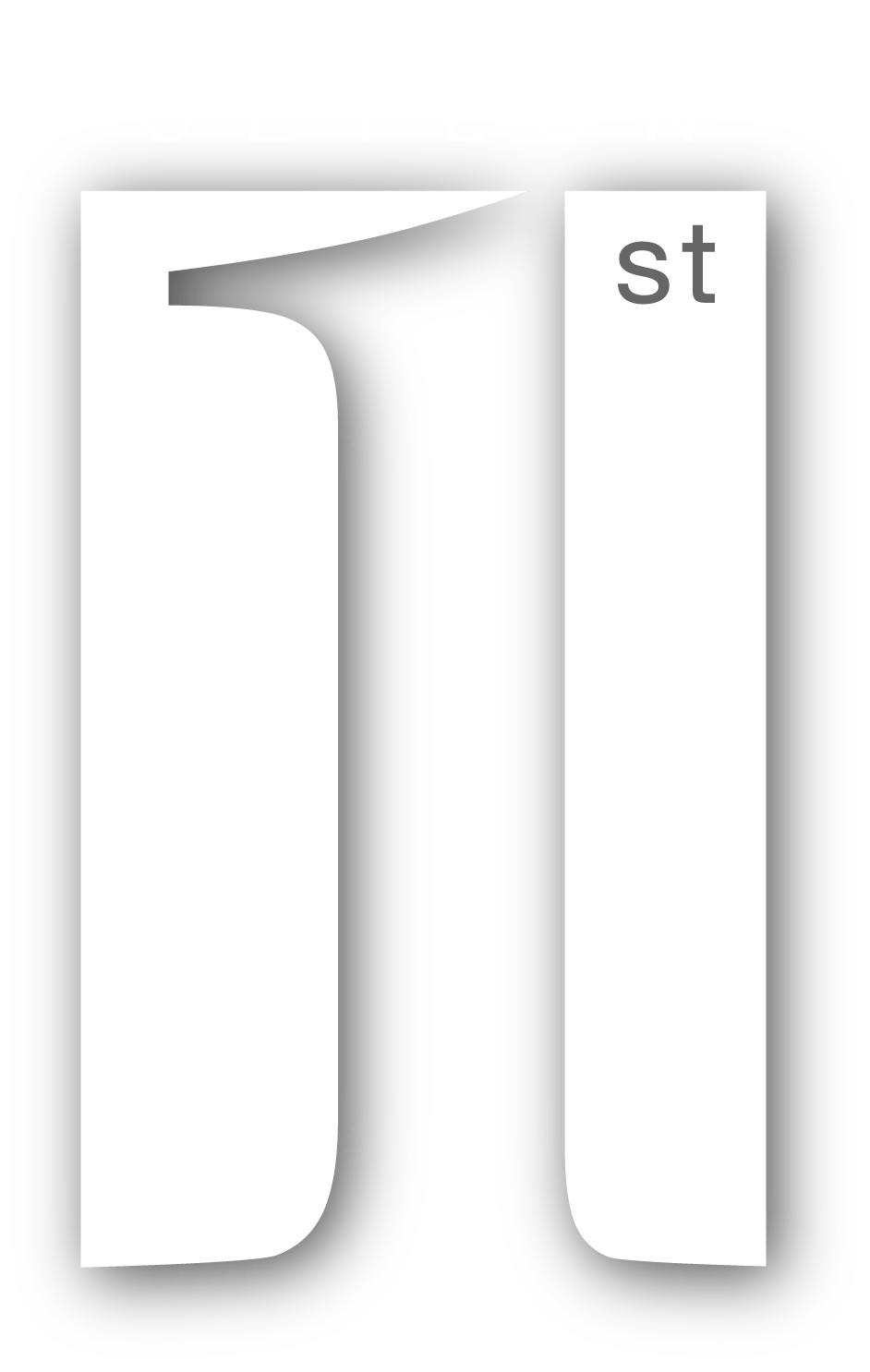
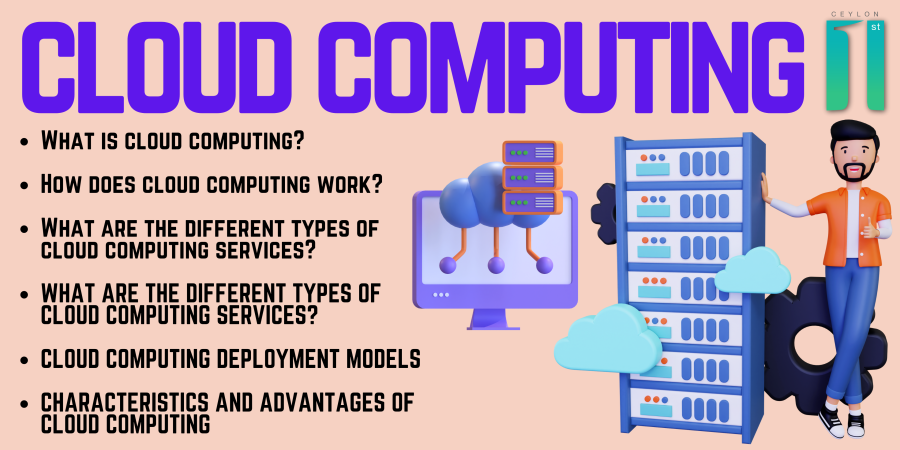
Leave feedback about this