A VPN, or Virtual Private Network, is a service or technology that allows users to securely connect to a private network over the internet. This allows users to access resources on that private network as if they were directly connected to it, while also providing a secure and encrypted connection to protect the data being transmitted. VPNs are often used by businesses and organizations to allow remote workers to securely access the company’s network, and by individuals to protect their internet browsing activity from being monitored or tracked.
Why we need to use VPN?
There are several reasons why someone might use a VPN
- Security: A VPN encrypts all of the internet traffic between the user’s device and the VPN server, making it much more difficult for anyone to intercept or steal the user’s data. This is particularly important when using public Wi-Fi networks, which are often not secure.
- Privacy: A VPN can help protect a user’s privacy by masking their IP address and location, making it more difficult for websites and advertisers to track the user’s online activity.
- Access to blocked content: Some governments and organizations block access to certain websites or online services. By using a VPN, users can connect to a server located in a different country, allowing them to bypass these restrictions and access the blocked content.
- Remote access: A VPN can be used to securely connect to a company’s network from a remote location, allowing employees to access resources and work as if they were in the office.
- Bypassing ISP throttling: VPNs can help to bypass internet service provider (ISP) throttling, which is the practice of slowing down internet speeds for specific websites or services.
- Anonymous Browsing: VPN also help to use internet anonymously.
It’s worth noting that not all VPNs are created equal, and users should research and choose a reputable VPN service to ensure that their data is being properly protected.
How to use VPN?
Using a VPN typically involves the following steps
- Choose a VPN provider: There are many VPN providers available, each with their own features and pricing plans. Research and choose a reputable provider that meets your needs.
- Download and install the VPN client: Once you’ve chosen a provider, download and install the VPN client software on your device. This software will allow you to connect to the VPN server and establish a secure and encrypted connection.
- Connect to a VPN server: Open the VPN client software and select a server to connect to. The server location you choose will depend on your needs; for example, you may choose a server located in another country to access blocked content or to improve your gaming experience.
- Use the internet: Once connected to the VPN server, all of your internet traffic will be routed through the VPN, providing you with a secure and private connection. You can now use the internet as normal, with the added security and privacy benefits of the VPN.
- Disconnect from the VPN server: When you’re finished using the VPN, be sure to disconnect from the server to end the secure connection.
It’s worth noting that the process may vary depending on the VPN provider and the type of device you are using. Some VPNs may also require you to create an account and sign in before you can use their service.
Who needs a VPN
Many different types of people use VPNs, including:
- Remote workers: Employees who work remotely or travel frequently may use a VPN to securely connect to their company’s network and access resources they need to do their job.
- Privacy-conscious individuals: People who are concerned about their online privacy may use a VPN to encrypt their internet traffic and hide their IP address and location from websites and advertisers.
- People living in censored countries: In some countries, certain websites or online services are blocked by the government. People living in these countries may use a VPN to bypass these restrictions and access blocked content.
- Online shoppers: Some online shoppers use a VPN to connect to a server located in another country in order to access online stores and prices that may not be available in their own country.
- Gamers: Some gamers use a VPN to connect to a server located in a different region in order to play online games with lower latency (ping) and to access game content that may not be available in their own region.
- Torrent users: Some people use VPNs to download and share files over BitTorrent network while hiding their IP address and location.
- Businesses: A VPN can be used to create a secure and private network for a company’s employees and partners, as well as to securely connect remote offices or branch locations.
- People who want to use internet anonymously: VPN can also be used to use internet anonymously
It’s worth noting that the use of VPNs is not illegal in most countries, but some countries have laws that restrict or prohibit the use of VPNs.
How to use a VPN
Using a VPN typically involves the following steps:
- Choose a VPN provider: There are many VPN providers available, each with their own features and pricing plans. Research and choose a reputable provider that meets your needs.
- Download and install the VPN client: Once you’ve chosen a provider, download and install the VPN client software on your device. This software will allow you to connect to the VPN server and establish a secure and encrypted connection.
- Connect to a VPN server: Open the VPN client software and select a server to connect to. The server location you choose will depend on your needs; for example, you may choose a server located in another country to access blocked content or to improve your gaming experience.
- Use the internet: Once connected to the VPN server, all of your internet traffic will be routed through the VPN, providing you with a secure and private connection. You can now use the internet as normal, with the added security and privacy benefits of the VPN.
- Disconnect from the VPN server: When you’re finished using the VPN, be sure to disconnect from the server to end the secure connection.
It’s worth noting that the process may vary depending on the VPN provider and the type of device you are using. Some VPNs may also require you to create an account and sign in before you can use their service.
Is it safe to use VPN
Using a VPN can greatly enhance your online security and privacy, but it is important to keep in mind that no technology is completely foolproof. A VPN encrypts your internet traffic and masks your IP address and location, making it much more difficult for anyone to intercept or steal your data. However, it is still possible for your data to be compromised, especially if the VPN provider you are using is not reputable or has poor security practices.
It’s important to do your research and choose a reputable VPN provider that uses strong encryption and has a good privacy policy. Additionally, you should always use the latest version of the VPN software and keep it updated.
It’s also important to keep in mind that VPNs are not a replacement for other security measures such as firewalls and antivirus software. A VPN should be used as an additional layer of security, not as a sole solution.
To sum up, using a VPN can greatly enhance your online security and privacy, but it is not completely foolproof, and it’s essential to consider other security measures as well. It’s important to choose a reputable provider and keep your VPN software up-to-date.
Is VPN legal
The legality of using a VPN varies by country. In most countries, using a VPN is legal and is not restricted. However, in some countries, the use of VPNs may be restricted or prohibited.
For example, in China, the use of VPNs is heavily restricted and the government has implemented strict laws to block VPNs and other tools used to bypass internet censorship. In other countries such as Russia, the use of VPNs is also restricted, but it is not illegal to use them.
It’s worth noting that even in countries where the use of VPNs is legal, some VPN services may be blocked by the government or internet service providers.
It is important to check the laws and regulations in your country before using a VPN, and to be aware that even if the use of VPNs is legal in your country, some VPN services may be blocked.
It’s also important to be aware that while using a VPN may protect your privacy, it does not make any illegal activities legal. So, it’s important to use VPN only for legal activities and for protecting your online privacy.
Witch government restricted the VPN
Several governments around the world have implemented restrictions on the use of VPNs. Some of the countries that are known to have implemented such restrictions include
- China: The Chinese government heavily restricts the use of VPNs and other tools used to bypass internet censorship. The government has implemented strict laws to block VPNs and has also required internet service providers to block VPNs.
- Russia: The use of VPNs is restricted in Russia, and the government has implemented laws that require VPN providers to register with the government and to block access to certain websites.
- Iran: The use of VPNs is restricted in Iran, and the government has implemented laws that require VPN providers to register with the government and to block access to certain websites.
- Turkey: The Turkish government has implemented laws that restrict the use of VPNs, and the government has blocked access to certain VPN websites.
- UAE: The United Arab Emirates has implemented laws that restrict the use of VPNs, and the government has blocked access to certain VPN websites.
- North Korea: The use of VPNs is strictly prohibited in North Korea
- Iraq: The use of VPNs is restricted in Iraq, and the government has implemented laws that require VPN providers to register with the government and to block access to certain websites.
This is not an exhaustive list, and other countries may also have laws or regulations that restrict or prohibit the use of VPNs. It’s important to check the laws and regulations in your country before using a VPN, and to be aware that even if the use of VPNs is legal in your country, some VPN services may be blocked.
CEYLON FIRST

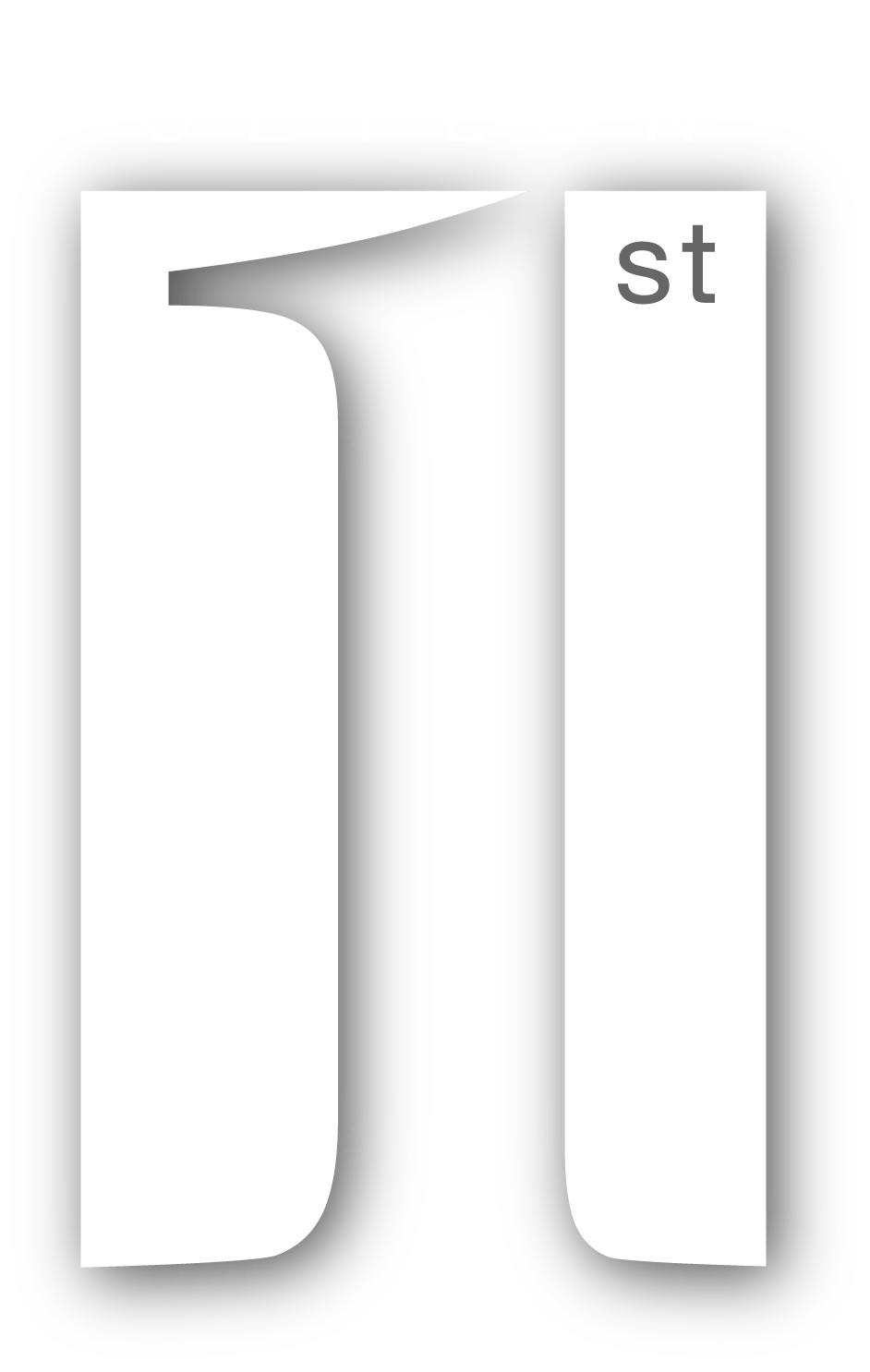
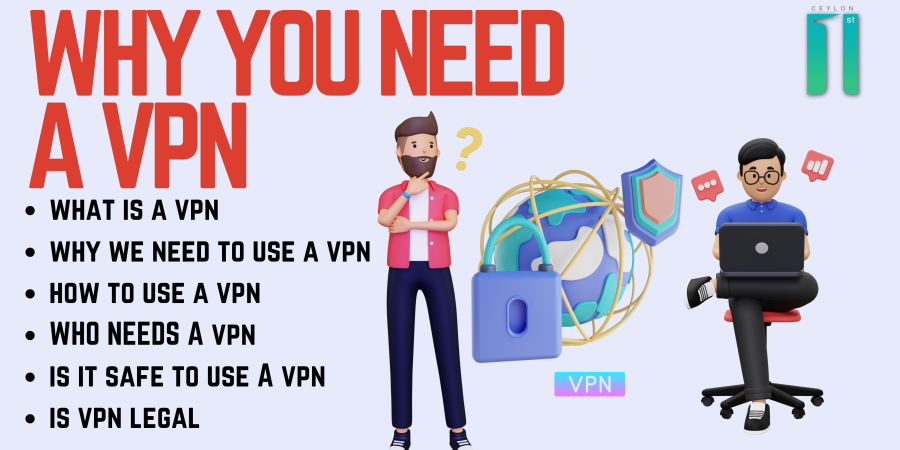
Leave feedback about this