Title: Exploring Computer Architecture and Networks: Foundations and Evolution
Introduction
Computer architecture and networks are integral components of the modern digital world, shaping the way we interact with technology. Computer architecture refers to the design and organisation of a computer system’s hardware components, while networks enable the connection and communication between these systems. This article delves into the fundamentals of computer architecture and networks, tracing their evolution and highlighting their significance in today’s interconnected society.
I. Computer Architecture: Building the Foundation
Computer architecture forms the bedrock upon which computing systems are built. It encompasses the structure and interaction of various hardware components, including the central processing unit (CPU), memory, input/output devices, and storage.
Key concepts in computer architecture include:
- Von Neumann Architecture: Proposed by John von Neumann in the 1940s, this foundational concept separates the computer’s memory and processing unit, enabling the execution of stored instructions. It consists of the CPU, memory, control unit, and input/output devices.
- Instruction Set Architecture (ISA): ISA defines the set of instructions a CPU can execute. RISC (Reduced Instruction Set Computer) and CISC (Complex Instruction Set Computer) are two contrasting ISA designs, each with its advantages and trade-offs.
- Memory Hierarchy: The memory hierarchy encompasses various levels of memory, from registers and cache to main memory and storage, optimizing speed, capacity, and cost. Caching techniques, such as L1, L2, and L3 caches, enhance CPU performance.
- Parallelism and Pipelining: To boost processing power, modern CPUs employ techniques like pipelining and multiple cores, enabling the execution of multiple instructions concurrently.
II. Evolution of Computer Architecture
Computer architecture has evolved over decades, driven by technological advancements and changing computing needs:
- First Generation (1940s-1950s): Vacuum tubes and punch cards characterized early computers like ENIAC and UNIVAC. These systems were bulky, expensive, and lacked user-friendly interfaces.
- Second Generation (1950s-1960s): Transistors replaced vacuum tubes, leading to smaller, more reliable computers. IBM 7090 and DEC PDP-8 are notable examples from this era.
- Third Generation (1960s-1970s): Integrated circuits (ICs) emerged, enabling even smaller computers with improved performance. The IBM System/360 series demonstrated compatibility across different models.
- Fourth Generation (1970s-1980s): Microprocessors marked this era, with Intel’s 8086 and Motorola’s 68000 leading the way. Personal computers like the Apple II and IBM PC gained popularity.
- Fifth Generation (1980s-Present): VLSI (Very Large Scale Integration) technology paved the way for powerful microprocessors. Parallel processing, multi-core CPUs, and GPUs transformed computing capabilities.
III. Networks: Connecting the World
Networks enable the sharing of information and resources across devices and locations. They have undergone a remarkable evolution, giving rise to various network types:
- Local Area Network (LAN): LANs connect devices within a limited geographical area, like an office or a home. Ethernet and Wi-Fi are common LAN technologies.
- Wide Area Network (WAN): WANs cover larger areas and often rely on public infrastructure, like the Internet, to connect devices across cities, countries, or continents.
- Metropolitan Area Network (MAN): MANs bridge the gap between LANs and WANs, serving a specific geographic area like a city.
- Virtual Private Network (VPN): VPNs provide secure, encrypted connections over public networks, ensuring data privacy and anonymity.
- Cloud Computing and Data Centers: Cloud computing leverages networks to deliver on-demand computing resources over the Internet. Data centers house the infrastructure supporting cloud services.
IV. Evolution of Networks
Networks have evolved from simple point-to-point connections to the complex interconnected web of today:
- ARPANET (1969): The precursor to the Internet, ARPANET was a U.S. Department of Defense project that linked computers at different universities.
- Internet Expansion (1980s-1990s): The Internet grew rapidly, transitioning from text-based communication to the World Wide Web, enabling multimedia content and e-commerce.
- Broadband and Wireless (2000s): Broadband technologies like DSL and cable brought high-speed Internet to homes. Wireless networks, including Wi-Fi and cellular networks, became ubiquitous.
- IoT and 5G (Present and Future): The Internet of Things (IoT) connects everyday objects to the Internet, while 5G networks promise faster speeds and lower latency, supporting advanced applications like autonomous vehicles and remote surgery.
Conclusion
Computer architecture and networks are the cornerstones of modern computing, shaping the way we live, work, and communicate. From the foundational principles of computer architecture to the intricate web of networks that connect us globally, these technologies continue to evolve and redefine our digital landscape. As we move forward, it’s essential to understand their history, principles, and significance to make informed decisions in an increasingly interconnected world.
What is an example of a computer network architecture?
One example of a computer network architecture is the Client-Server Architecture. This architecture is a fundamental model in networking where computers, referred to as clients, interact with a central server to access resources, services, or data. This architecture is widely used in various applications, from web browsing to email services.
Here’s a breakdown of how the Client-Server Architecture works:
Client-Server Architecture:
1. Clients: Clients are user devices, such as personal computers, smartphones, or tablets. These devices request services or resources from a central server.
2. Server: The server is a powerful computer that hosts resources, services, or data that clients need. It responds to client requests by providing the requested information.
3. Communication: Communication between clients and the server is typically initiated by the client. Clients send requests to the server, specifying the type of service or data they require.
4. Request-Response Model: The server processes the client’s request and sends back a response containing the requested information. This response may include data, files, or services.
5. Advantages:
- Centralized Management: Server architecture allows for centralized management and control of resources, data, and services.
- Efficiency: Resources can be efficiently shared among multiple clients, leading to better resource utilization.
- Security: Sensitive data and resources can be protected on the server, making it easier to implement security measures.
6. Disadvantages:
- Single Point of Failure: If the server fails, all connected clients may lose access to the resources and services hosted by the server.
- Scalability: As the number of clients grows, the server might become a performance bottleneck. Scalability solutions are needed to handle increased demand.
Example Application: Web Browsing
In the context of web browsing, the Client-Server Architecture is commonly used. When you type a website’s URL in your web browser, your device (client) sends a request to a web server. The server processes the request, retrieves the web page’s content, and sends it back as a response. Your web browser then renders the content, allowing you to view the website.
Conclusion:
The Client-Server Architecture is a foundational model that facilitates communication and resource sharing between clients and servers. It’s a versatile architecture used in various networking scenarios, from web browsing to accessing email services and beyond. This architecture’s centralization and efficiency benefits make it a crucial part of the modern networking landscape.
Is computer architecture the same as computer network?
No, computer architecture and computer networks are not the same, but they are closely related concepts within the field of computer science and information technology. Let’s clarify the differences between the two:
Computer Architecture:
Computer architecture refers to the design and organisation of a computer system’s hardware components. It involves the arrangement and interaction of elements such as the central processing unit (CPU), memory, input/output devices, and storage. The goal of computer architecture is to create efficient and effective hardware systems that can execute instructions and perform tasks. Concepts within computer architecture include instruction set architecture (ISA), memory hierarchy, pipelining, parallel processing, and more.
In simple terms, computer architecture deals with how the internal components of a single computer system are organised and interact to execute programs and tasks efficiently.
Computer Networks:
Computer networks, on the other hand, involve the interconnection of multiple computing devices for the purpose of sharing resources, data, and information. A computer network enables communication and collaboration between devices over various transmission media, such as wired or wireless connections. Networks can range from local area networks (LANs) within a single building to wide area networks (WANs) that connect devices across vast geographical distances. Network architecture includes concepts like topology, protocols, addressing, and routing.
In essence, computer networks deal with how multiple computing devices are connected and how they communicate and share information with each other.
Relationship:
While computer architecture and computer networks are distinct concepts, they are interconnected. The design of computer architecture impacts how efficiently devices can communicate over a network, and the design of network protocols and architectures considers the capabilities of the connected devices. A well-designed computer architecture can contribute to improved network performance, and a robust network architecture can enhance the utilization of hardware resources.
In summary, computer architecture focuses on the internal hardware organization of individual computer systems, while computer networks deal with the connection and communication between multiple computer systems. Both concepts play critical roles in modern computing environments.
What are the 5 common types of computer networks?
There are several types of computer networks, each designed to serve specific purposes and cover different geographic areas.
Here are five common types of computer networks:
- Local Area Network (LAN):
A Local Area Network (LAN) is a network that covers a small geographic area, such as a single building, office, or campus. LANs are typically used for connecting devices like computers, printers, and servers within a limited area. They often use technologies like Ethernet or Wi-Fi for communication. LANs are characterized by high data transfer rates and low latency, making them ideal for sharing resources and data within a localized environment. - Wide Area Network (WAN):
A Wide Area Network (WAN) spans a larger geographic area, such as a city, country, or even continents. WANs connect multiple LANs and enable communication over longer distances. The most prominent example of a WAN is the Internet, which connects devices globally. WANs often use public and private communication channels, such as leased lines, satellites, and fiber-optic cables, to transmit data across extensive distances. - Metropolitan Area Network (MAN):
A Metropolitan Area Network (MAN) falls between a LAN and a WAN in terms of geographic coverage. It covers a larger area than a LAN but is smaller than a WAN, typically encompassing a city or a large campus. MANs are commonly used by organizations or institutions that need to connect multiple locations within a city. They can be used to provide high-speed internet access or to link different parts of a business. - Wireless Local Area Network (WLAN):
A Wireless Local Area Network (WLAN) is a type of LAN that uses wireless technology, such as Wi-Fi, for communication instead of wired connections. WLANs provide flexibility and mobility, allowing devices to connect without the need for physical cables. They are commonly used in homes, offices, airports, cafes, and other public places where users need to access the network without being tethered to a specific location. - Personal Area Network (PAN):
A Personal Area Network (PAN) is the smallest type of network and is used for connecting devices within an individual’s personal workspace. Bluetooth is a common technology used for creating PANs. PANs enable devices like smartphones, tablets, laptops, and wearable devices to communicate and share data with each other in close proximity.
These are just a few examples of the many types of computer networks that exist, each tailored to specific needs and use cases. The choice of network type depends on factors such as the scale of the network, geographic coverage, data transfer requirements, and the intended application.
What comes under computer architecture?
Computer architecture encompasses the design and organization of a computer system’s hardware components and how they interact to perform tasks efficiently and effectively.
The following elements are integral parts of computer architecture:
- Central Processing Unit (CPU): The CPU is the “brain” of the computer that executes instructions and performs calculations. It includes components like the arithmetic logic unit (ALU) and the control unit.
- Memory Hierarchy: This includes various levels of memory, from registers and cache to main memory (RAM) and secondary storage (e.g., hard drives or solid-state drives). The memory hierarchy optimizes speed, capacity, and cost to ensure efficient data access.
- Instruction Set Architecture (ISA): The ISA defines the set of instructions a CPU can execute. It includes the format of instructions, addressing modes, and data types. Different CPUs can have different ISAs.
- Data Path: The data path is the circuitry that performs arithmetic and logic operations on data. It consists of the ALU, registers, and buses for data movement.
- Control Unit: The control unit manages the execution of instructions, coordinating data movement and operations. It interprets and generates control signals to direct the flow of data within the CPU and to and from memory.
- Registers: Registers are small, high-speed storage locations within the CPU used to store data temporarily during processing. They play a critical role in data manipulation and control.
- Pipeline Architecture: Pipelining breaks down the instruction execution process into stages, allowing multiple instructions to be processed simultaneously, improving overall CPU throughput.
- Parallel Processing: This involves using multiple processors or cores to perform computations concurrently, boosting computational power and enabling faster processing of complex tasks.
- Caches: Cache memory is a small, high-speed memory that stores frequently accessed data to reduce the time it takes to fetch data from slower main memory.
- Bus Architecture: Buses are communication pathways that connect various components within a computer, such as the CPU, memory, and input/output devices.
- Input/Output (I/O) Systems: These systems manage the interaction between the computer and external devices, enabling data transfer and communication.
- System Interconnects: The way various components are connected within a computer system, including buses, is crucial for data movement and coordination.
- Instruction Pipelining: This technique divides the instruction execution process into stages, allowing multiple instructions to be executed in parallel.
- Microarchitecture: Also known as computer organization, microarchitecture refers to the way a specific CPU design implements the ISA. It includes details like cache organization, instruction scheduling, and pipeline design.
- Memory Management: Techniques and structures for managing memory resources, such as virtual memory, paging, and memory protection.
These elements collectively define how a computer system’s hardware components are structured, how they communicate, and how they execute instructions. Computer architecture principles are essential for optimizing performance, energy efficiency, and overall system design.
Is it hard to learn computer architecture?
The difficulty of learning computer architecture can vary based on your background, interests, and prior experience with technology and computer science concepts.
Here are some factors to consider:
1. Background Knowledge: If you have a solid foundation in computer science, engineering, or related fields, you may find it easier to grasp computer architecture concepts. Familiarity with programming languages, logic, and digital circuits can provide a helpful starting point.
2. Mathematical Understanding: Computer architecture involves some level of mathematical understanding, particularly in areas like binary representation, logic gates, and basic arithmetic operations. A comfortable grasp of these concepts can make learning easier.
3. Abstraction Levels: Computer architecture spans a range of abstraction levels, from high-level concepts like instruction sets to low-level details like microarchitecture and circuit design. Some aspects might be more challenging than others based on your comfort with different levels of abstraction.
4. Complexity: Advanced computer architecture concepts, such as pipelining, parallel processing, and memory hierarchy, can be complex. However, many resources break down these concepts step by step, making them more approachable.
5. Hands-On Experience: Hands-on projects, simulations, and practical exercises can help solidify your understanding of computer architecture. Applying theoretical concepts to real-world scenarios can make the learning process more engaging.
6. Learning Resources: The availability of high-quality learning resources, textbooks, online courses, tutorials, and videos can greatly influence your learning experience. Choose resources that align with your learning style and pace.
7. Persistence: Computer architecture can be challenging, but persistence and a willingness to tackle complex concepts can lead to a rewarding understanding of how computers work at a fundamental level.
8. Learning Curve: Like any technical subject, there might be a learning curve as you become familiar with new terminology and concepts. Don’t be discouraged by initial difficulties; practice and repetition can lead to mastery.
9. Practical Applications: Understanding computer architecture can provide valuable insights into optimising code, designing efficient algorithms, and making informed decisions about hardware and software interactions.
In summary, learning computer architecture can be manageable with dedication, a strong foundation in related areas, and access to effective learning resources. While some aspects might be challenging, the knowledge gained from studying computer architecture can significantly enhance your understanding of how computers function and how software interacts with hardware.
CEYLON FIRST

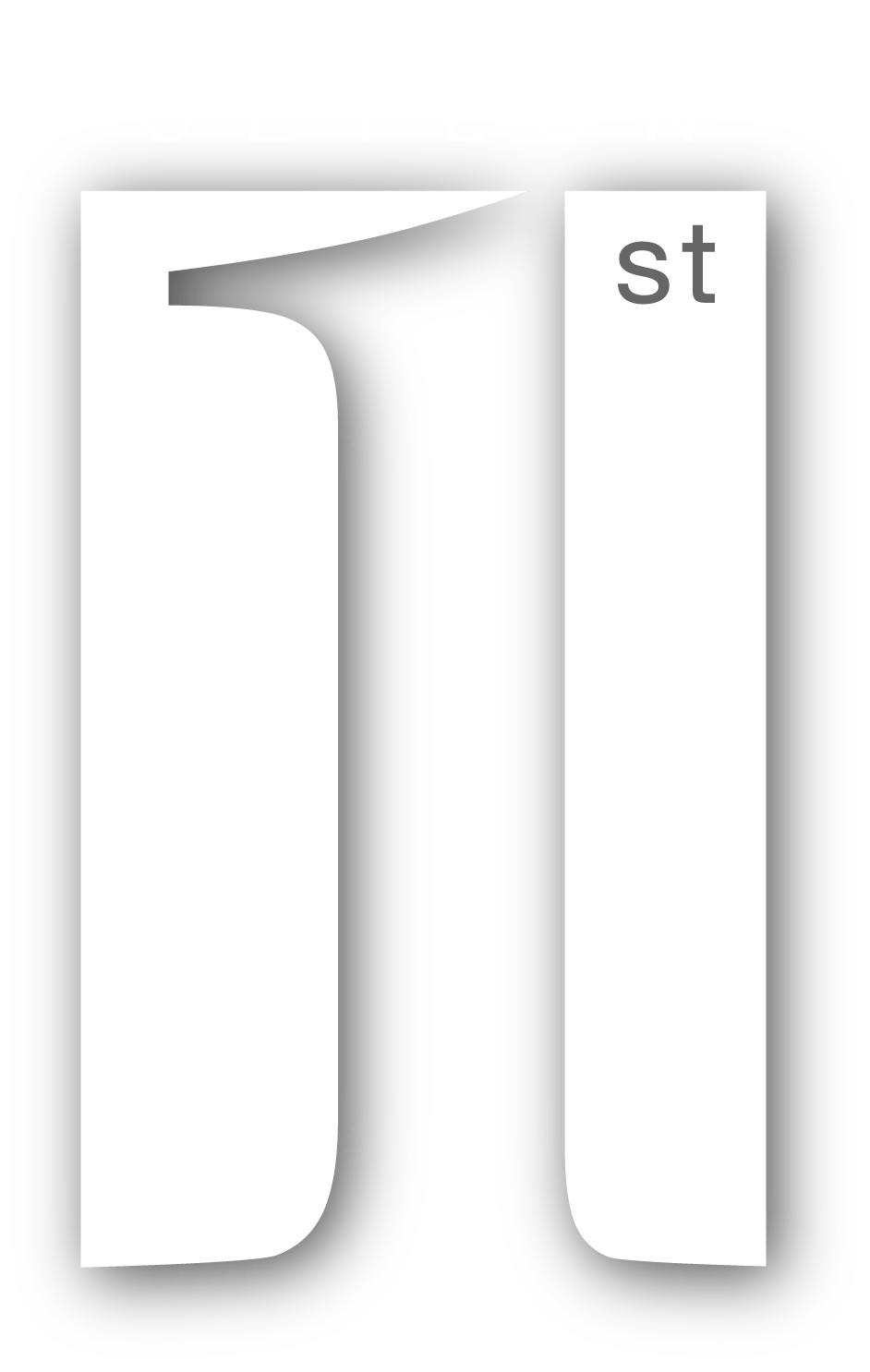
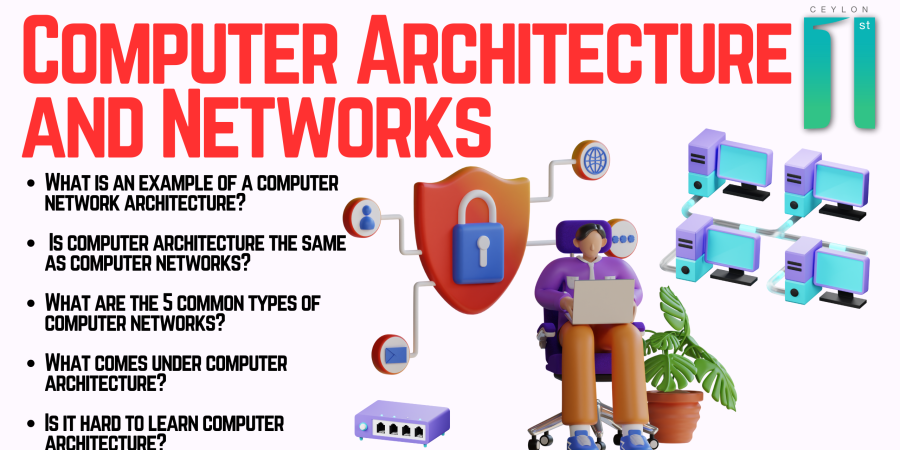
Leave feedback about this