Database Management Systems (DBMS) are software applications that allow users to efficiently store, manage, and manipulate large amounts of structured data. They provide an organised and structured way to handle data, ensuring data integrity, security, and easy retrieval. DBMS systems are used in various applications, from small personal projects to large-scale enterprise solutions.
Here are some key components and concepts related to Database Management Systems:
- Data Models: A data model defines the logical structure of the database, specifying how data is organised and related. Common data models include hierarchical, network, relational, and object-oriented models. The relational model is the most widely used and is based on tables (relations) that consist of rows (tuples) and columns (attributes).
- Relational Databases: Relational databases organize data into tables with predefined schemas. Each table has a primary key that uniquely identifies each record (row), and relationships between tables are established through foreign keys. Popular relational database systems include MySQL, PostgreSQL, Oracle Database, Microsoft SQL Server, and SQLite.
- Database Schema: A database schema defines the structure of the database, including tables, columns, relationships, and constraints. It provides a blueprint for creating and managing the database.
- Query Language: Structured Query Language (SQL) is a domain-specific language used to interact with relational databases. SQL allows users to create, retrieve, update, and delete data. It provides powerful querying capabilities for data manipulation and retrieval.
- Data Manipulation Language (DML): DML statements are used to retrieve, insert, update, and delete data from the database. Common DML commands include SELECT, INSERT, UPDATE, and DELETE.
- Data Definition Language (DDL): DDL statements are used to define the structure of the database, including creating and modifying tables, indexes, and other database objects. Common DDL commands include CREATE, ALTER, and DROP.
- Normalization: Normalization is the process of organizing data in a way that reduces data redundancy and improves data integrity. It involves breaking down complex tables into simpler ones and establishing relationships between them.
- Indexing: Indexes are data structures that improve the speed of data retrieval operations by providing a quick way to locate data rows based on specific column values. They are crucial for optimizing query performance.
- Transactions: A transaction is a sequence of one or more database operations that are treated as a single unit of work. Transactions ensure data consistency and integrity, allowing for either all the changes to be committed or none at all in case of a failure.
- ACID Properties: ACID stands for Atomicity, Consistency, Isolation, and Durability. These properties ensure the reliability of transactions in a database system. Atomicity ensures that transactions are treated as a single unit, Consistency ensures that the database transitions from one consistent state to another, Isolation ensures that transactions are independent of each other, and Durability ensures that committed transactions are permanently stored even in the face of system failures.
- Data Security and Access Control: DBMS systems provide mechanisms to control access to the data. Users and roles can be defined with specific permissions to control who can perform what actions on the data.
- Backup and Recovery: DBMS systems offer tools to create backups of the database, which are essential for data recovery in case of system failures, data corruption, or accidental deletion.
- Scalability: DBMS systems should be designed to handle increasing amounts of data and users. Scalability can be achieved through techniques like partitioning, replication, and sharding.
- NoSQL Databases: While traditional relational databases are suitable for structured data, NoSQL databases are designed to handle unstructured or semi-structured data. They include document stores, key-value stores, column-family stores, and graph databases. Examples include MongoDB, Cassandra, Redis, and Neo4j.
- Distributed Databases: Distributed databases spread data across multiple servers or nodes. They are designed for high availability, fault tolerance, and improved performance. Examples include Google Bigtable and Amazon DynamoDB.
Choosing the right database management system depends on factors such as the nature of the data, the scale of the application, performance requirements, and more. Each type of database system has its strengths and weaknesses, so it’s important to carefully consider the specific needs of your project before making a decision.
What are the 4 types of database management system?
The four main types of Database Management Systems (DBMS) are:
- Relational Database Management Systems (RDBMS):
Relational databases organize data into tables with predefined schemas. Each table consists of rows (tuples) and columns (attributes), and relationships between tables are established through keys. Popular examples of RDBMS include MySQL, PostgreSQL, Oracle Database, Microsoft SQL Server, and SQLite. - NoSQL Database Management Systems:
NoSQL databases are designed to handle unstructured or semi-structured data. They are categorised into several subtypes:
- Document Stores: Store data in a format like JSON or XML documents. Examples include MongoDB and Couchbase.
- Key-Value Stores: Store data as key-value pairs, suitable for simple data retrieval. Examples include Redis and Amazon DynamoDB.
- Column-Family Stores: Organize data into column families rather than traditional rows and columns. Examples include Apache Cassandra and HBase.
- Graph Databases: Designed for managing data with complex relationships and interconnectedness. Examples include Neo4j and Amazon Neptune.
- Columnar Database Management Systems:
Columnar databases store data in columns rather than rows, which allows for efficient storage and retrieval of data analytics queries. They are well-suited for data warehousing and analytical processing. Examples include Amazon Redshift and Google BigQuery. - In-Memory Database Management Systems:
In-memory databases store data in the computer’s main memory (RAM) instead of on disk. This results in faster data access and retrieval, making them suitable for applications with high-speed and low-latency requirements. Examples include SAP HANA and Redis (which can be used as an in-memory data store).
It’s important to note that these categories are not mutually exclusive, and there can be overlap between them. For example, some NoSQL databases can also be in-memory databases or columnar databases. The choice of which type of DBMS to use depends on factors such as the nature of the data, the requirements of the application, performance considerations, scalability needs, and more.
What is database management system and examples?
A Database Management System (DBMS) is software that enables users to store, manage, manipulate, and retrieve data from a structured collection of information, known as a database. DBMS systems provide an interface and set of tools to interact with databases, ensuring data integrity, security, and efficient data management.
Here are a few examples of DBMS and their features:
- MySQL:
MySQL is a widely used open-source relational DBMS. It supports the SQL language for querying and managing data. It’s known for its speed, reliability, and ease of use. MySQL is commonly used for web applications and is suitable for various scales of projects, from small websites to large enterprise applications. - Oracle Database:
Oracle Database is a powerful commercial relational DBMS known for its scalability, security features, and support for large enterprise applications. It offers a wide range of features, including advanced analytics, partitioning, and high availability options. - Microsoft SQL Server:
Microsoft SQL Server is a commercial relational DBMS developed by Microsoft. It’s known for its integration with other Microsoft products and offers features like high availability, business intelligence, and reporting services. - PostgreSQL:
PostgreSQL is an open-source relational DBMS that emphasizes extensibility and standards compliance. It supports advanced data types, indexing, and various SQL features. PostgreSQL is often chosen for applications where customization and flexibility are crucial. - MongoDB:
MongoDB is a popular open-source NoSQL document database. It stores data in flexible JSON-like documents and is suitable for projects that require handling unstructured or semi-structured data. MongoDB is often used for applications like content management, catalogs, and real-time analytics. - Redis:
Redis is an open-source NoSQL in-memory key-value store. It’s designed for fast data access and is commonly used as a caching layer or message broker in applications that require high-speed data retrieval. - Cassandra:
Apache Cassandra is an open-source NoSQL column-family store designed for handling large amounts of data across distributed clusters. It’s suitable for applications that require scalability, fault tolerance, and high availability. - Neo4j:
Neo4j is a leading graph database used for managing and querying data with complex relationships. It’s commonly used in applications involving social networks, recommendation engines, and knowledge graphs. - SQLite:
SQLite is a lightweight, embedded relational DBMS. Unlike other DBMS, SQLite doesn’t require a separate server process and is often used for local storage in applications like mobile apps or desktop software.
These are just a few examples of the many DBMS options available. The choice of a DBMS depends on factors like the nature of the data, scalability requirements, performance needs, budget constraints, and the specific features that an application requires.
What type of database is Google?
Google uses various types of databases to handle its vast amount of data and services. Given the scale and complexity of Google’s operations, it employs a combination of different database technologies to suit different use cases.
Some of the types of databases that Google uses include:
- Google Cloud Bigtable: Google Cloud Bigtable is a NoSQL database service designed for handling massive amounts of data with low-latency access. It’s based on the Google Bigtable distributed storage system and is used for applications that require high-throughput and scalability, such as time-series data, IoT data, and analytics.
- Google Cloud Spanner: Google Cloud Spanner is a globally distributed, horizontally scalable database service. It combines the features of a relational database with the scalability of NoSQL databases. It’s designed for applications that require strong consistency, global distribution, and high availability.
- Google Cloud Firestore: Google Cloud Firestore is a NoSQL document database service that’s part of the Firebase platform. It’s designed for real-time, scalable applications, particularly mobile and web apps. Firestore supports real-time synchronization and offline capabilities.
- Google Cloud SQL: Google Cloud SQL is a managed relational database service that supports various relational database engines, including MySQL and PostgreSQL. It’s suitable for applications that require the familiarity and structure of relational databases.
- Google Cloud Datastore: Google Cloud Datastore is a NoSQL database service that offers automatic scalability and high availability. It’s designed for web and mobile applications and is often used for data that doesn’t require complex queries.
- Google F1: Google F1 is a distributed relational database management system developed by Google. It’s designed to combine the scalability of NoSQL databases with the capabilities of traditional relational databases, making it suitable for applications that require both.
- Google BigQuery: Google BigQuery is a serverless, highly scalable analytics data warehouse. It’s used for querying and analyzing large datasets quickly and can handle complex analytical queries.
- Google Knowledge Graph: While not a traditional database, Google’s Knowledge Graph is a vast structured knowledge base that powers various Google services by providing context and relationships between entities.
It’s important to note that Google’s infrastructure is highly customised and proprietary, and it often develops its own database technologies to meet its specific needs. The types of databases Google uses can vary based on the specific requirements of its various services and applications.
What databases do we use in everyday life?
Databases are an integral part of our everyday lives, even if we may not always realize it. They power various applications and services that we use on a daily basis.
Here are some examples of how databases are used in everyday life:
- Social Media Platforms: Platforms like Facebook, Instagram, and Twitter store vast amounts of user data, including posts, photos, comments, and connections, in databases. These databases allow users to access and interact with their content and connections.
- Online Shopping: E-commerce websites like Amazon and eBay use databases to store product listings, customer profiles, purchase histories, and reviews. Databases enable users to search for products, compare prices, and make purchases.
- Banking and Finance: Banks and financial institutions use databases to store customer account information, transaction histories, and other financial data. Databases enable secure and accurate management of funds and transactions.
- Healthcare: Electronic Health Records (EHR) systems store patient medical histories, diagnoses, prescriptions, and treatment plans in databases. These databases facilitate efficient patient care and medical research.
- Transportation and Navigation Apps: Ride-sharing services like Uber and navigation apps like Google Maps use databases to manage driver and passenger information, real-time location data, and route planning.
- Entertainment Streaming: Platforms like Netflix, Spotify, and YouTube store vast libraries of movies, TV shows, songs, and videos in databases. Databases allow users to access and stream content on-demand.
- Travel and Booking Platforms: Travel websites and apps like Expedia and Airbnb use databases to store information about accommodations, flights, bookings, and user reviews.
- Education Management Systems: Educational institutions use databases to manage student records, class schedules, grades, and course materials. Databases facilitate efficient administration and communication.
- Communication and Email: Email services like Gmail and communication apps like WhatsApp use databases to store and manage user messages, contacts, and attachments.
- Weather Forecasting: Meteorological organizations use databases to store historical weather data, current observations, and model outputs for accurate weather forecasting.
- Smart Home Devices: Smart home devices like thermostats, security cameras, and voice assistants use databases to store user preferences, settings, and device interaction history.
- Public Services and Government: Government agencies use databases to manage citizen records, tax information, and other administrative data for public services.
- Fitness and Health Apps: Fitness trackers and health apps store user activity data, exercise routines, and health metrics in databases to track progress and provide personalized recommendations.
- Online Gaming: Online gaming platforms use databases to store user profiles, game progress, achievements, and in-game purchases.
These are just a few examples of how databases are woven into our daily lives through various applications and services. Databases enable efficient data storage, retrieval, and manipulation, contributing to the seamless functioning of modern technology-driven experiences.
CEYLON FIRST

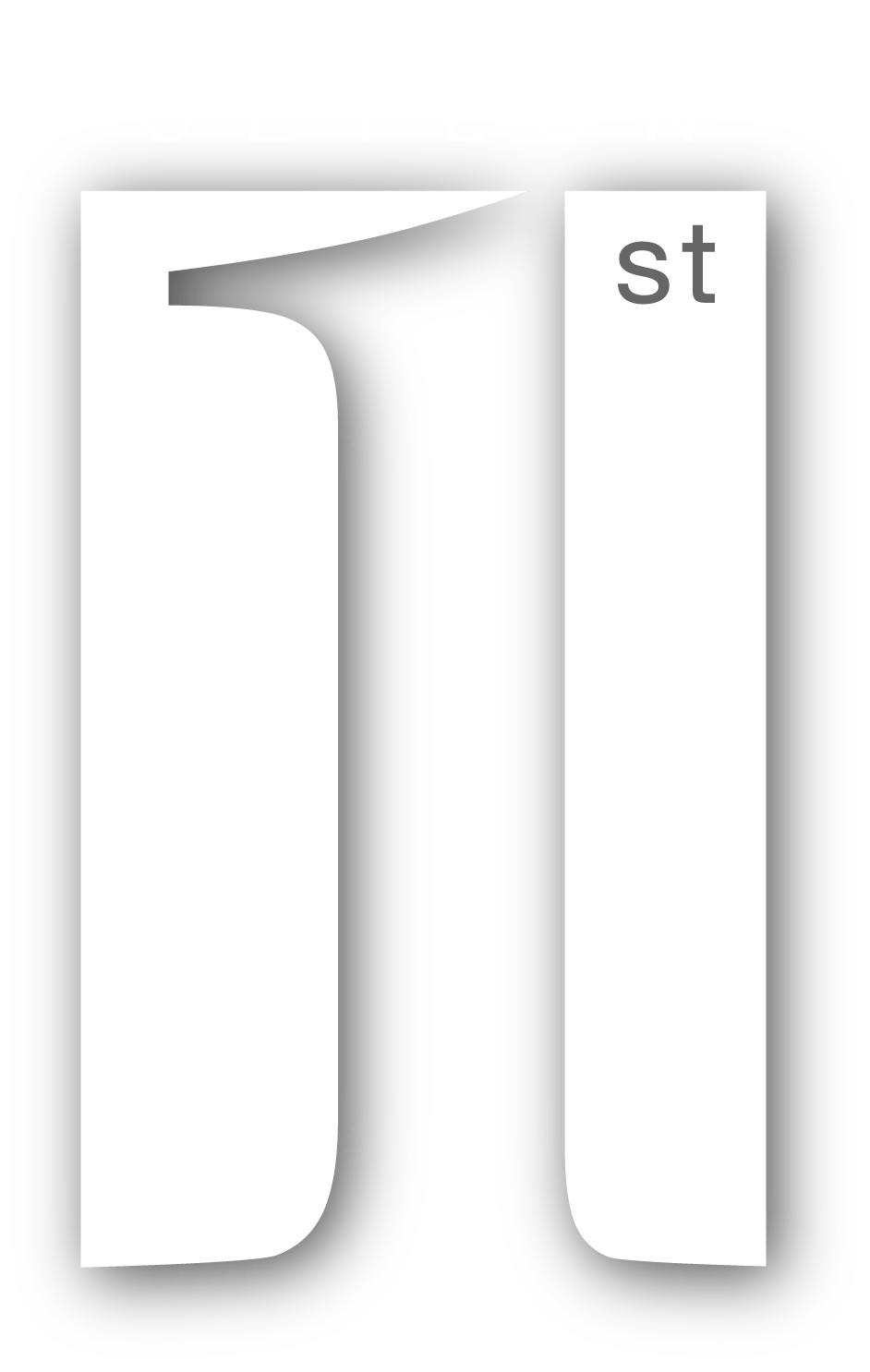
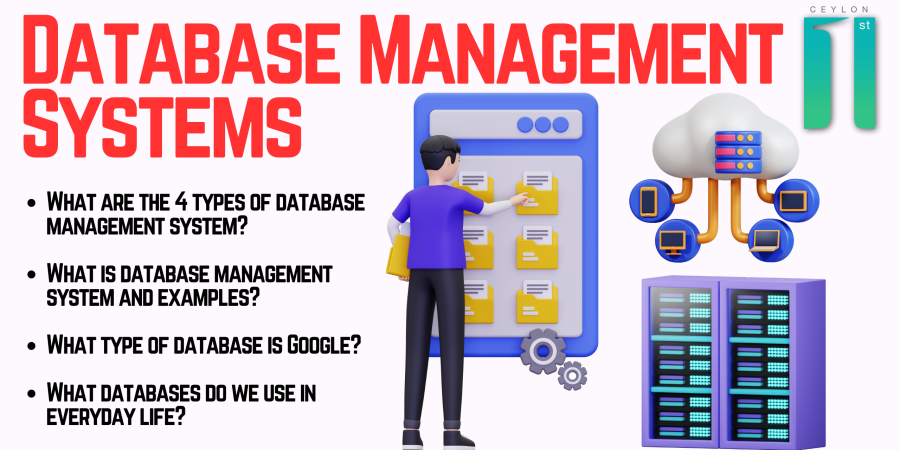
Leave feedback about this