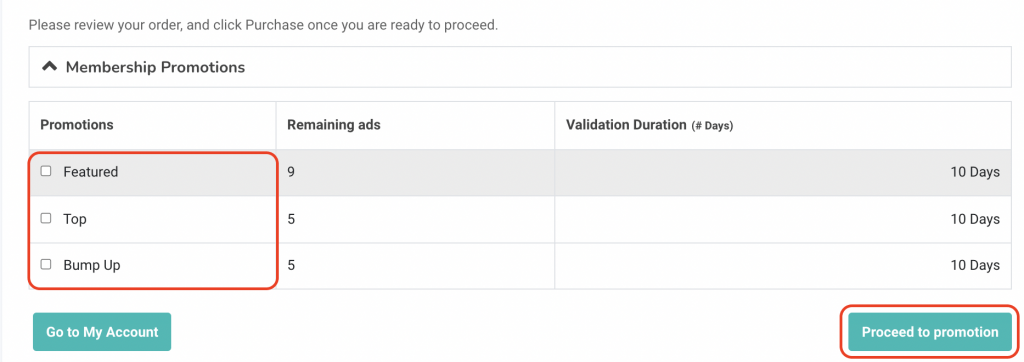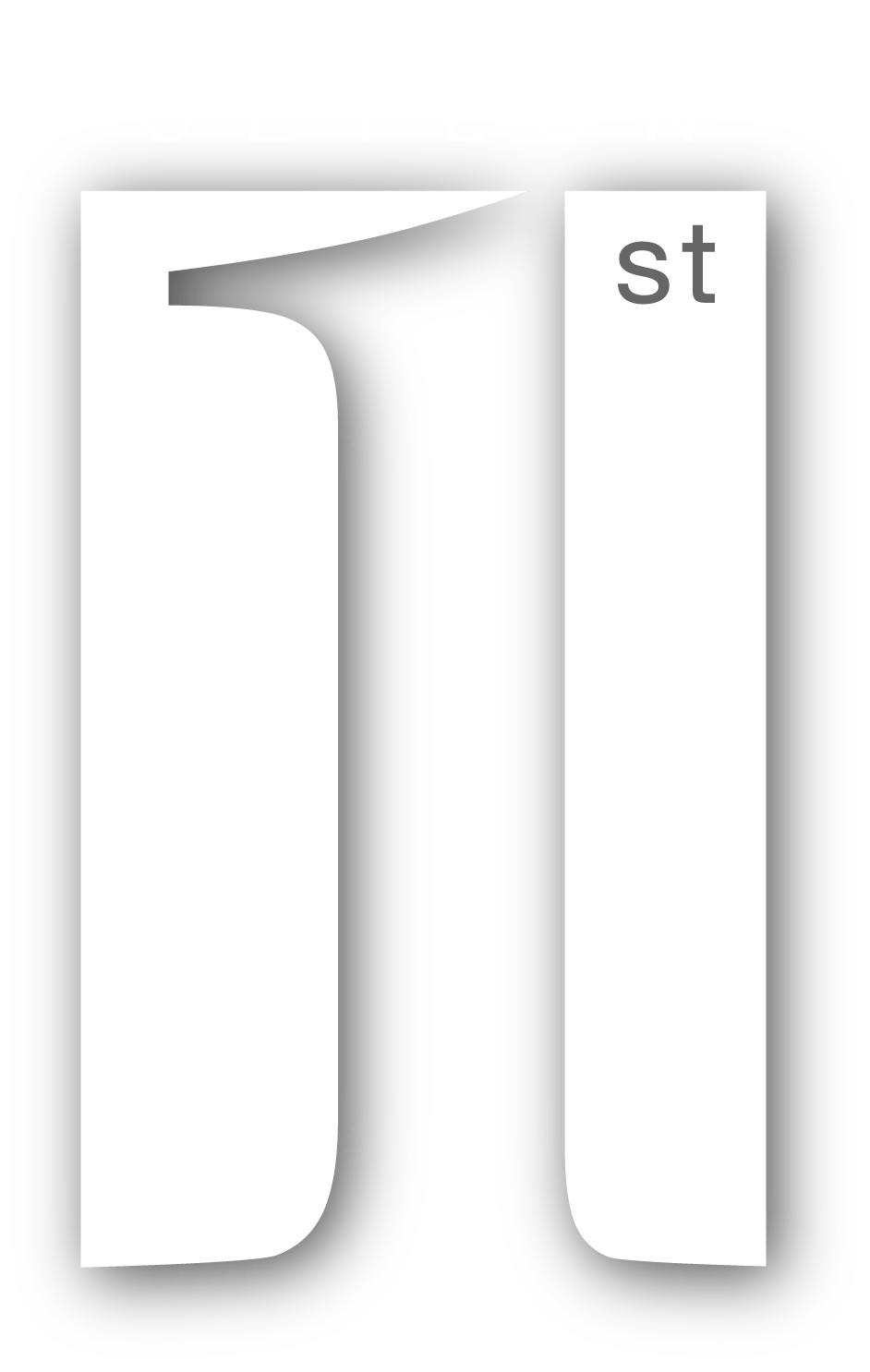You can promote your published classified Ads on Ceylon first.
For getting more responses to your Ad, Ceylon first provides different features. You can use them individually or as combinations to boost your Ad
Visit my account page by clicking the user icon.
Select my listings to tab on the left-hand side. You will see all your published and pending listings.
Now click promote button on the listing which you want to promote.
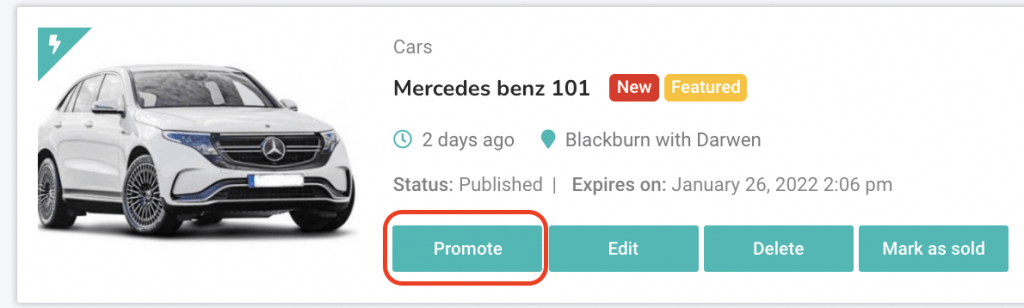
Select the promotion type/types and click proceed to promotion.
- Feature Listing: When you select the feature listing option, the Ad will display at the top of the Home page and All listing page. These listings are highlighted by a special icon.
- TOP Listing: The top listing feature sends your ad to the top of all listings on the listing page. Everyone will see it, even if they’re not searching in the category you posted in.
- Bump UP Listing: A Bump Up provides an easy and quick elevation for your ad. When you purchase a Bump Up, the posting date of your ad is reset. This helps push back your ads to the top of the Ad list.